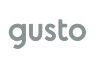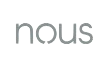Document your steps easily
Simple yet powerful software to create software operating procedures, process tasks, step-by-step guides and manuals and share with your colleagues and customers
Our features
Click, Click, Done! Create Step by Step Guides and Manuals with Ease Using Stepsy right in your browser!
Record your steps with screenshots on clicks
Just do your work and Stepsy will capture the screenshots with auto-generated descriptions. No need for other tools, we have a built-in image editor with a versatile toolset.
AI-tuned step descriptions and document summaries
Use AI to make your guides more professional. Eliminate the need for manual text input, let us care about it.
Export and share via GDrive
Your guide quickly becomes shareable online via your own GDrive. Use your favorite environment to organize ready-to-share documents
Keep your screenshots safe
Your screenshots never leave YOUR space. Everything happens in YOUR browser and then gets exported directly to YOUR GDrive or YOUR local workstation.
How it works
Step 1. Get started
Install our extension for free, and just find the website you want to document. Open the Stepsy icon in your Chrome toolbar and click the Record a Guide icon
Step 2. Capture the process
Your every mouse click will generate a screenshot and description, making it a manual. Before you start recording, use can conceal any browser data.
Don’t worry, you can easily Pause and Resume capturing using the dialog box of the instruction maker.
Step 3. Edit and Publish your results
When you finished the online manual creation, publish the recorded steps as a Google Docs document on your Google Drive. Click Finish and Share on the Stepsy dialog.
You can easily modify captured screenshots in the history. Be creative and add lines, rectangles, or highlights.
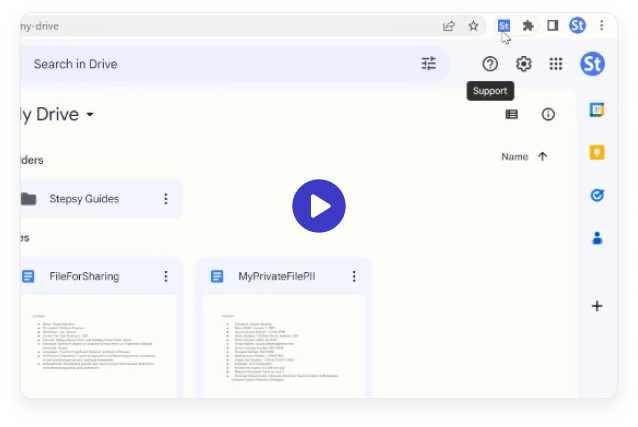
Perfect for
Stepsy is your all-in-one solution for crafting guides of any purpose
IT OPS
Automatically document any process. Create user guides, knowledge base articles and SOPs in just minutes
Consultants
Successfully onboard your clients and make them highly rate your work with the help of quick step-by-step guides
Founders
Automate the way you delegate tasks and organize employee training saving time for decision making process
HRs and Trainers
Create simple step-by-step guides and training videos to ensure outstanding employee training process
Happy Customers
Hear what our customers have to say about us
FAQs
Our answers and advices