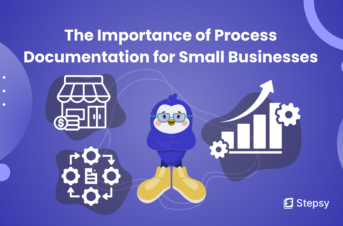6 Best Loom Alternatives & Competitors in 2025

 Iryna Smuk • 11 Sep 2024
Iryna Smuk • 11 Sep 2024
Picture you’re in the middle of a crucial project, needing to explain a complex process to your team, but everyone’s spread across different time zones. Loom, a popular video messaging tool, has been the go-to solution for many in this exact scenario. With its ability to easily record your screen, narrate instructions, and share videos instantly, it’s no wonder Loom has become a staple for asynchronous communication and team collaboration. However, as with any tool, what works wonders for one person might not fit the needs of another. Whether it’s a lack of advanced editing options, the necessity for another format of tutorials, or simply finding a more budget-friendly solution, there are several Loom alternatives for those seeking something different.
So, let’s raise the curtain and explore the 6 best alternatives to Loom. Who knows? You might find the perfect fit for your team.
Criteria for Choosing Alternatives
When searching for the best Loom alternatives in 2025, it’s important to consider several key factors to ensure you’re choosing the right tool for your needs. Here are the key criteria you should use to assess each alternative:
Ease of Use: A user-friendly interface is paramount. The best loom alternatives should offer an intuitive layout that allows you to start recording your screen with minimal hassle. No matter what you’re creating tutorials, product demos, or quick video messages, the tool should make the process seamless and straightforward.
Pricing: It is often a significant reason users start looking for a Loom alternative. While Loom offers a free plan, it comes with limitations that might not meet the needs of growing teams. Look for options that offer a comprehensive feature set at a competitive price, or even better, a free alternative to Loom that doesn’t skimp on essential tools.
Features: They are what truly differentiates one screen recording tool from another. When considering apps like Loom, think about what’s most important for your workflow. Some Loom alternatives offer various functionalities, which can be crucial depending on your specific needs.
Integration: Another critical factor in the Loom vs. alternatives debate is how well the tool integrates with other platforms you already use. You should use the tool that will make it easier to connect your tutorial creation process with the rest of your tech stack.
Customer Support: Lastly, consider the availability and quality of customer support when choosing a Loom alternative.
List of Best Loom Alternatives in 2025
1. Stepsy
2. Clips by ClickUp
3. ScreenRec
4. Sendspark
5. VEED
6. Tella
1. Stepsy
Stepsy is a Chrome extension for guide creation. Unlike traditional screen recorders, Stepsy specializes in generating step-by-step guides with screenshots for every click in your web browser. It is a great Loom alternative for those who prefer written explanations to video tutorials. With a written guide, readers can control the pace at which they absorb information. Moreover, users can quickly locate specific steps or sections without having to rewatch the entire video.
Key Features
⚙️Automated Screenshot Capture: Stepsy automatically captures screenshots as you navigate through tasks, allowing you to generate detailed, visual step-by-step guides effortlessly.
💻Easy-to-Use Interface: The tool’s user-friendly interface makes it simple to document processes without needing extensive technical knowledge.
✨Customization Options: Users can edit and customize their guides with a built-in editor.
📥Export Simplicity: Stepsy allows sharing your materials online via your own Google Drive.
🔐Security of Screenshots: With this tool, your screenshots are safely exported directly to YOUR Google Drive or YOUR local workstation.
Pros
- Quick Start: You don’t need to register an additional account. To export your guides, you should simply log in using your Google account.
- Time-Efficient: Unlike video content creation, which can be time-consuming, Stepsy’s automated screenshot capture and guide creation process saves time, allowing you to focus on other tasks.
- No Need for Re-recording: If you make a mistake during a video recording, you often have to start over. With Stepsy, you can easily edit specific steps without redoing the entire process.
- Google Workspace Integration: It is very convenient for those who use Google Workspace, as Stepsy smoothly integrates with it.
Cons
- No Video Capabilities: While Stepsy is excellent for step-by-step guides, it doesn’t offer video creation capabilities as Loom, which might be a drawback for users who need video tutorials.
- Web-Only Guides: With this tool, users cannot generate guides for desktop or mobile applications. It is only for capturing your screen on websites.
Pricing
Stepsy offers a free plan with essential functionalities, plus a 7-day free trial of its Pro plan without requiring a credit card. If you want to use the full range of premium features, you’ll need to upgrade to a paid subscription.
|
2. Clips by ClickUp
ClickUp is known as an all-in-one project management tool. However, it has a Clip feature that allows you to record your screen and share it with colleagues. ClickUp Brain, an AI assistant, automatically transcribes your Clips, making it easy to highlight key points, jump to specific sections, and reuse clips where needed.
Key Features
📹 Effortless Clip Creation: Users can create Clips within ClickUp conversations with a simple click on the video icon.
⚙️ AI-Powered Transcription: ClickUp Brain automatically transcribes Clips.
🔗 Task Integration: With this tool, it is simple to transform Clips into tasks.
📤 Seamless Sharing: You can share Clips quickly by embedding them in ClickUp, sharing a public link, or downloading the video file.
Pros
- Versatile Recording: The software lets you record your desktop window or Chrome/Firefox tabs.
- Wide Integrations: ClickUP integrates with popular services like YouTube, Giphy, Google Drive, and even Loom.
- Unlimited Usage: The free version includes unlimited tasks and members.
Cons
- Limited Recording Options: With this tool, it isn’t possible to directly record videos from a webcam.
- Lack of Video Editing: There is no video editor in ClickUp.
Pricing
ClickUp has a free plan, offering unlimited tasks and users, along with access to most functionalities, including Clip by ClickUp.
ClickUp Brain costs $5 per member on all paid plans. |
3. ScreenRec
ScreenRec is a user-friendly screenshot and screen recording software. With its ability to capture everything happening on your screen, including audio and webcam footage, it is a great alternative to Loom. This tool is designed for professionals who need a quick and efficient way to share visual information.
Key Features
📸 HD or 4K Recording: You can capture your screen in high definition, including both computer and microphone audio, along with webcam footage.
📝 Screenshot Annotation: It allows you to easily annotate screenshots with simple tools.
📤 Instant Sharing: Users can generate a shareable link for their recordings and screenshots.
💻Flexible Screen Capture: With ScreenRec you can select any part of your screen to record or capture using the crop feature.
Pros
- Unlimited Recording Time: This software has no restrictions on how long you can record.
- Privacy and Security: Content encryption ensures that only intended recipients can access your recordings.
- Viewership Tracking: Monitoring viewership, duration, and timing of video views provide valuable insights for feedback and follow-ups.
Cons
- Lack of Editing Tools: The tool doesn’t offer built-in video editing functionalities.
- No Pause Button: You cannot pause and resume recordings, which might be a drawback if you need to make adjustments mid-recording.
Pricing
ScreenRec provides a free plan with 2GB of free cloud storage for your recordings. If you need advanced features, paid plans are required.
|
4. Sendspark
Sendspark stands out as a top Loom competitor, particularly for sales teams and customer communication. With this software, you can effortlessly create personalized videos for onboarding clients, following up with customers, or engaging in sales outreach.
Key Features
🧑💻 Dynamic Personalization: Sendspark has dynamic variables that automatically insert viewer-specific details, such as the viewer’s first name, company name, or job title into videos.
✨ Branding Customization: You can match your videos to your brand by adding your logo, choosing your color theme, and using a custom domain.
📚 Template Library: It provides access to a variety of customizable templates, logos, CTAs, and thumbnails.
📤 Sharing Options: Users can share videos through email, text messages, or as website embeds.
Pros
- Scalability: This software is excellent for creating large volumes of personalized videos quickly, which is perfect for sales prospecting and customer onboarding.
- Video Analytics: Detailed viewer metrics provide insights into video performance, helping you fine-tune your outreach and engagement strategies.
- Seamless Integrations: Sendspark integrates with popular tools like Gmail, Outlook, LinkedIn, HubSpot, and more.
Cons
- Limited Editing Capabilities: Sendspark lacks video editing options, so you may need additional software for more complex editing tasks.
- Lacks Features for Internal Communication: It is designed for customer communication, so it may not be the best solution for internal collaboration with coworkers or team members.
Pricing
Sendspark has no free plan.
|
5. VEED
VEED is an all-in-one video editing and screen recording tool designed to simplify the process of creating professional-looking videos. With its user-friendly interface, VEED allows you to record your screen and webcam, edit videos online, and enhance them with various creative tools.
Key Features
📸 Multiple Layouts: You can record videos in various layouts, including split-screen, background swaps, and webcam inserts.
⚙️ AI Features: This tool offers AI-powered editing tools for cutting videos, translating, voice cloning, adding subtitles, etc.
📤 Quick Sharing: You can share your videos with a link.
💻 Workspace Organization: Users can keep their content, logos, fonts, and color palettes organized in one place, making it easy to maintain brand consistency across videos.
Pros
- Extensive Editing Tools: The platform offers a wide range of editing features that allow for detailed customization of your videos.
- Timestamped commenting: With this tool, your audience can comment on your videos and everyone can see the timestamp for them.
- Privacy Control: VEED enables you to control who views your videos.
Cons
- Costly for Advanced Features: The more advanced features, such as high storage capacity and AI tools, are only available in the higher-priced plans.
- Watermark: In the free plan, the VEED watermark will be added to your videos.
Pricing
VEED offers a free version of the tool and a couple of pricing plans:
|
6. Tella
Tella is another screen and video recording tool that enables users to create high-quality video content without difficulties. It is particularly favored by those who need to produce polished video presentations, tutorials, or marketing content.
Key Features
🎥 Simple Screen and Video Recording: It is easy to start recording with just a couple of clicks.
✂️ Advanced Editing Options: Trim, split, and crop your videos, add stunning backgrounds, zoom effects, and automatically generated subtitles that can be edited for accuracy.
⚙️ AI Editing: With AI features, users can remove filler words instantly, as well as trim their video by editing the transcript.
💻 Multi-Layouts: The tool enables you to change camera and screen positions on the fly.
Pros
- Cloud Storage: Users can store their videos in the cloud for quick access and collaboration.
- High-Quality Exports: This platform allows you to download your videos in 4K resolution.
- Instant Sharing: Videos can be shared via URL, email, or social media.
Cons
- Limited Customization Options: While Tella offers solid editing tools, it may lack some of the more advanced customization options.
- No Direct Video Messaging Capabilities: Unlike some competitors, Tella does not offer direct video messaging features.
Pricing
Tella provides a 7-day free trial of the Pro plan — no credit card required.
|
Conclusion
Hence, choosing the right video recording tool can significantly impact your productivity, creativity, and communication. No matter your purpose — whether it’s creating tutorials, marketing content, or personalized messages — finding a solution that fits your unique needs is important. The Loom alternatives we’ve explored each offer something special, catering to different use cases and preferences:
- Stepsy: Ideal for those, who prefer written explanations to video tutorials. This tool creates step-by-step guides with screenshots on every click in your web browser.
- Clips by ClickUp: A seamless addition to the ClickUp ecosystem, Clips is perfect for team collaboration and sharing quick video updates directly within your workflow.
- ScreenRec: It is a great choice for those who need to capture everything happening on your screen, including audio and webcam footage.
- Sendspark: Ideal for can creation of personalized videos for onboarding clients, following up with customers, or engaging in sales outreach.
- VEED: With its powerful editing tools, VEED is excellent for content creators looking to produce polished, professional videos.
- Tella: It offers a user-friendly platform with advanced editing options, making it easy to produce engaging and professional video content.
So, we recommend exploring these alternatives. Take advantage of their free trials, and find the perfect fit for your workflow.