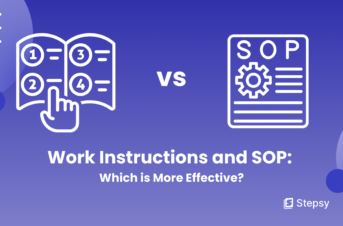Common Mistakes to Avoid in Process Documentation

 Iryna Smuk • 25 Jun 2024
Iryna Smuk • 25 Jun 2024
Have you ever felt like you’re stuck in a business Bermuda Triangle? Tasks are swirling around you, half-finished and confusing, with everyone seemingly lost in a sea of “How did we do this again?”
The culprit? Mistakes in process documentation.
Well-written process documentation is the lifeblood of any organization. It ensures consistency, efficiency, and sanity (especially yours!). It’s the map that guides your team through any business operations, from onboarding a new hire to launching a groundbreaking product. But even the best maps can be riddled with errors.
So, let’s explore the common mistakes in process documentation that can turn your guides from hero to zero. By avoiding these mishaps, you can craft workflow documentation that will unleash your organization’s true potential.
1. Lack of Clarity and Precision
Clarity is a key element of good documentation. Without clear and precise instructions, procedures become a breeding ground for business process documentation mistakes, misunderstandings, and inefficiencies. Employees may interpret ambiguous instructions in different ways, resulting in inconsistent outcomes and a lack of standardization.
Let’s take a look at how vague instructions can trigger problems compared to clear ones:

| Example | Description | Example | Description |
| “Review the customer complaint” | This doesn’t specify what aspects of the complaint need reviewing, leading to missed details | “Carefully read the entire customer complaint, paying close attention to the product involved, the nature of the issue, and any desired resolution” | This clarifies what information needs to be reviewed |
| “Collect the necessary data and generate a report” | This leads to confusion about which data to collect, where to find it, and what format to use
|
“Gather monthly financial data from the ‘Financial Data’ folder. Use the ‘Monthly Report Template’ to input expenses and net profit data. Generate a summary report and send it to the Finance Manager” | The clear instruction specifies exactly what needs to be done, how to do it, and when it needs to be completed |
To create clear operational manuals, consider using the following tips:
- Use simple language: Best avoid technical jargon unless it is universally understood across your organization.
- Steer clear of grammatical mistakes: Proofread meticulously and use grammar-checking tools.
- Break down steps: Divide complex business processes into smaller, manageable steps, with step-by-step instructions.
- Be Specific: Instead of saying general phrases, specify them.
2. Incomplete Information in Documentation
Incomplete information can be as detrimental as having no documentation at all. A process document missing critical details can get your workers tangled up in a web of confusion, missteps, and failure to achieve the desired outcomes. That’s why, including all necessary information confirms that anyone, regardless of their prior knowledge or experience, can successfully follow the process without additional clarification.
There are several areas prone to missing data in organizational instructions. Companies often fail to outline decision points and the associated criteria for each decision, which can have the biggest impact on inconsistencies in judgment. It is also common that guides lack instructions on how to handle mistakes or unexpected situations. Another field of information deficit is resource specification. Not defining the required tools or materials for each step can hinder completion.
However, it is not challenging to ensure the completeness of process instructions by applying these strategies:
- Brainstorm with stakeholders: Engage individuals from all departments involved in the workflow to identify every step and potential variations.
- Conduct a process walk-through: Physically walk through the procedure, documenting every action, decision point, and resource used.
- Use a standardized template: Develop a template that confirms all essential elements are included.
- Review existing instructions: Critically analyze areas where information might be missing based on past issues or inquiries.
3. Not Updating Documentation Regularly
It is important to remember that process instructions are not a static entity. These documents should evolve alongside your organization. Failing to modernize it to reflect business changes can have serious consequences.
Obsolete documentation may contain incorrect steps, procedures, or references, potentially causing costly errors. If you don’t want to waste the time and effort of employees, as they follow inaccurate or irrelevant instructions, you need to regularly update work instructions.
Let’s explore some best practices to help you avoid outdated documentation:
- Schedule regular reviews: Set a regular review schedule for each document, considering the process complexity and likelihood of change.
- Version control: Implement a version control system to track modifications made to the document.
- Leverage technology: Utilize online collaboration tools that allow for updates and easy access to the latest version.
- Communicate changes: Notify users after the editing process and highlight the key changes.
4. Ignoring User Feedback
Another common mistake to avoid while writing documentation is ignoring user insights. However, your team’s experience is an invaluable asset. Those who directly interact with the manuals are uniquely positioned to identify gaps, ambiguities, and areas for improvement.
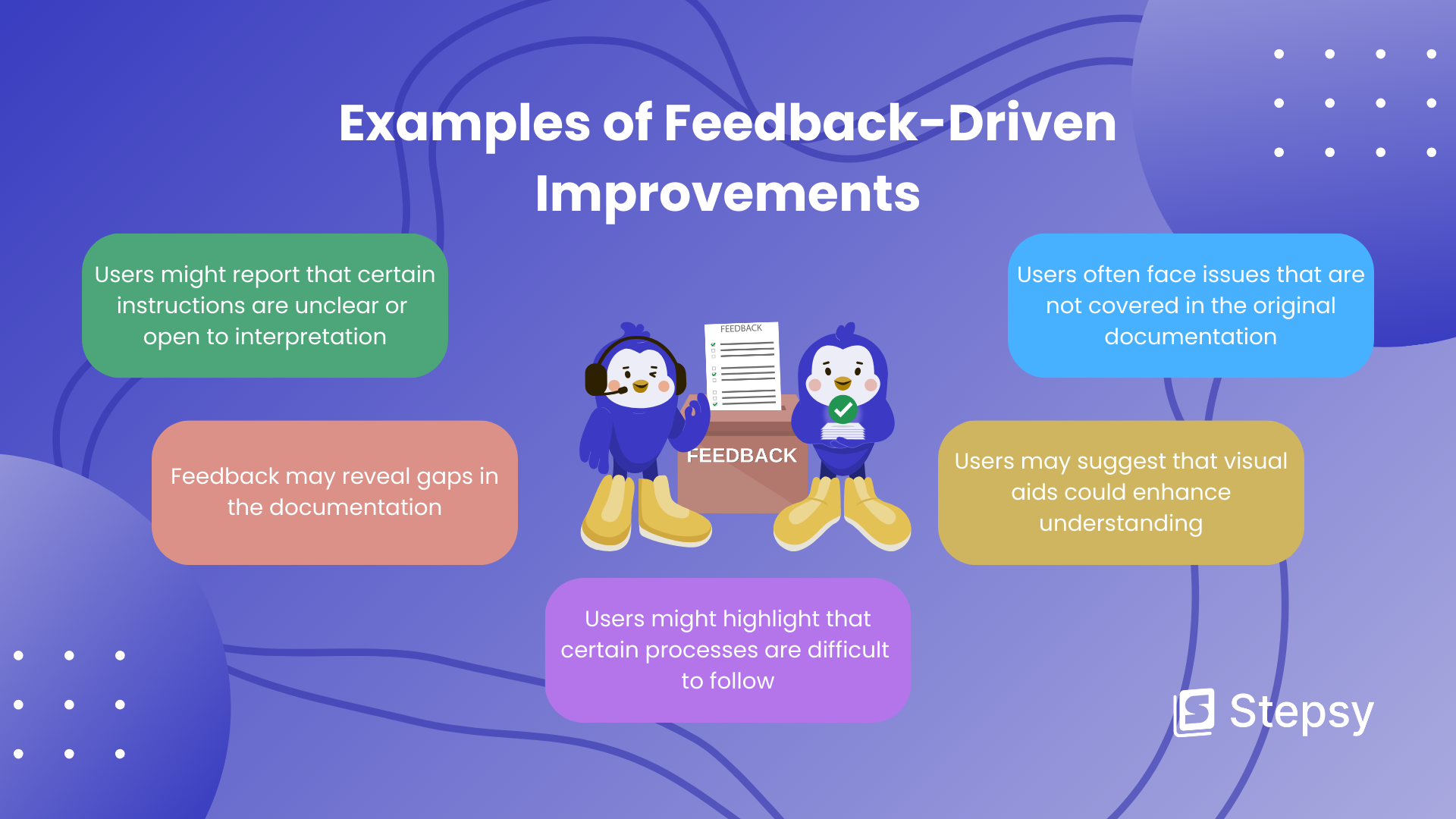
There are several ways to gather and implement valuable feedback on your business process documentation:
- Surveys and questionnaires: Use them to ask specific questions about the clarity, completeness, and usability of instructions.
- Feedback forms: Include a feedback form at the end of the documentation or as a link within the digital one.
- Feedback analytics: Use analytics tools to track how users interact with digital guides.
- Implement and iterate: Act on the feedback received by updating the documentation, and then reassess to see if the changes have resolved the issues.
5. Overcomplicating the Content
Process documentation should be a guiding light, not a labyrinth. For sure, thoroughness is important, but overly complex documents can be just as detrimental as incomplete ones. Time spent on guides difficult to read is wasted time. Furthermore, overcomplicated content can cause a web of confusion and frustration.
Let’s compare some examples of excessively complicated instructions and streamlined ones:

| Example | Example |
| “To initiate the financial reconciliation process, proceed to the financial module. Navigate to the reconciliation section and identify the relevant fiscal period. Cross-reference the ledger entries against the bank statements and ensure all discrepancies are documented in the discrepancy log, which is found under the utility menu.” | “1. Go to the ‘Financial Module’.
2. Select ‘Reconciliation’ and choose the fiscal period. 3. Compare ledger entries with bank statements. 4. Document any discrepancies in the ‘Discrepancy Log’.” |
| “To initiate the data transfer process, navigate to the aforementioned application and leverage the functionalities within the designated peripheral settings to establish a bidirectional communication channel.” | “To transfer data, open the application and go to the peripheral settings. Choose ‘Enable Data Transfer’ to establish a connection.” |
Here are some tips to simplify your process documentation without sacrificing essential details:
- Use active voice: It makes instructions clear and easy to follow.
- Break down complex steps: Divide intricate processes into smaller, more manageable steps.
- Highlight key information: Use bold or italics to emphasize critical steps or important details.
6. Poor Formatting and Organization
A poorly organized document, riddled with inconsistent formatting, can be just as confusing as one lacking clarity in content. On the contrary, clear formatting and logical structure make your documents visually appealing and easier to navigate.
It is important to recognize the characteristics of bad formatting and organization in the documentation.
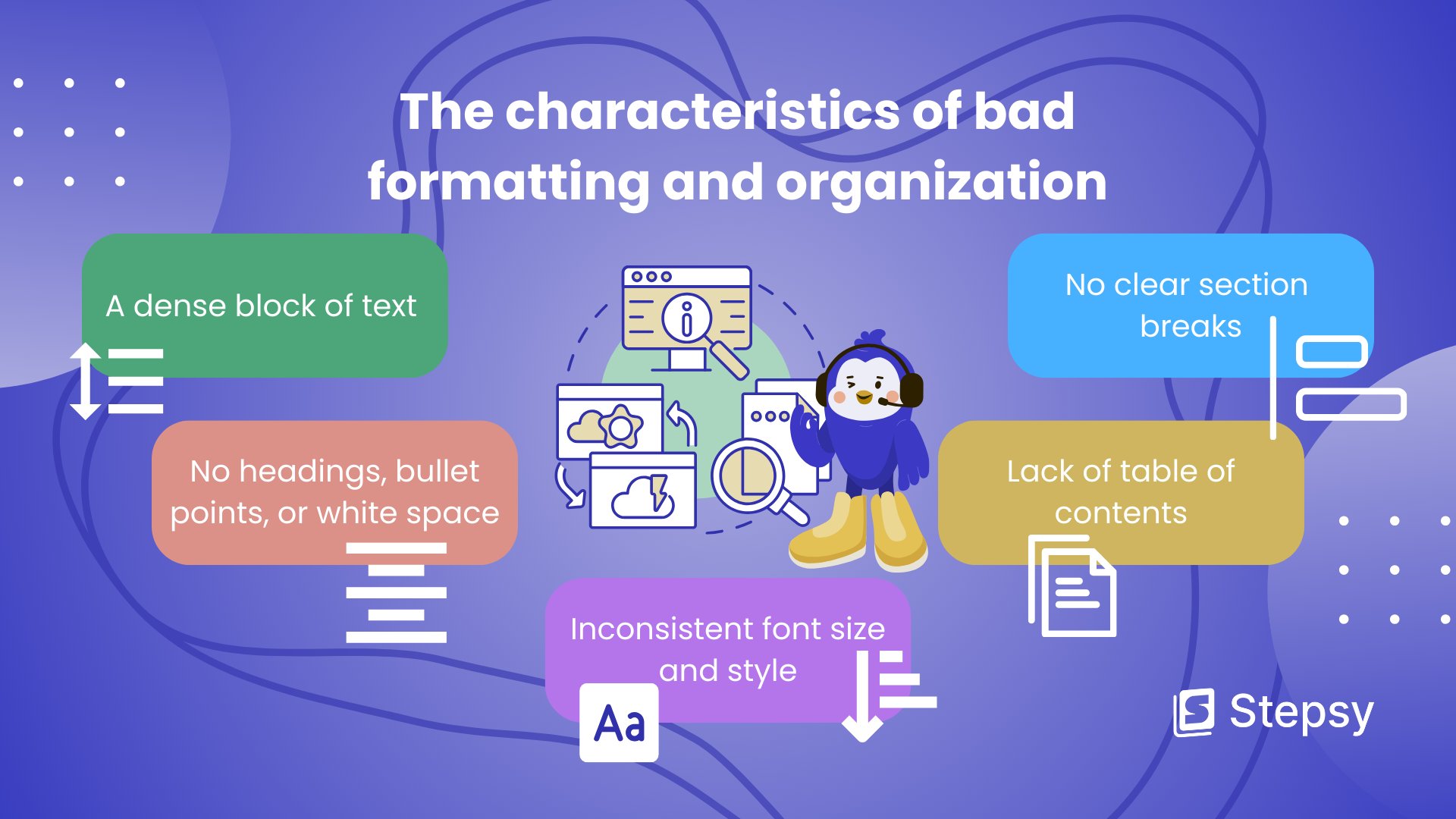
So, utilize these bits of advice for improving the layout and readability:
- Use headings and subheadings: Divide the document with clear and concise headings.
- Employ bullet points and numbered lists: Use them to present steps, procedures, or lists of requirements.
- Maintain consistent formatting: Use the same font size, style, and spacing throughout the document.
- Include white space: Break up large blocks of text with adequate white.
- Utilize tables: Present complex data or comparisons in well-structured tables.
- Add a table of contents and page numbers: Allow users to easily navigate through the document.
7. Lack of Visual Aids
The lack of visual aids can be one more challenge in process documentation. They break up the text, reducing cognitive load and allowing users to quickly understand and retain the necessary information. Diagrams, flowcharts, screenshots, tables, infographics, or checklists can break down intricate processes into easily digestible guides.
Here are some tips on including visual aids in the documentation:
- Identify key areas: Determine which parts of the guide would benefit most from visual materials.
- Use relevant visuals: Ensure that the visuals you choose are relevant to the content.
- Keep it simple: Keep visuals clear and focused on the key points.
- Annotations: Add annotations to them to provide context and explanations.
- Use appropriate software: Make sure you’re utilizing the tools that allow you to create visuals with ease.
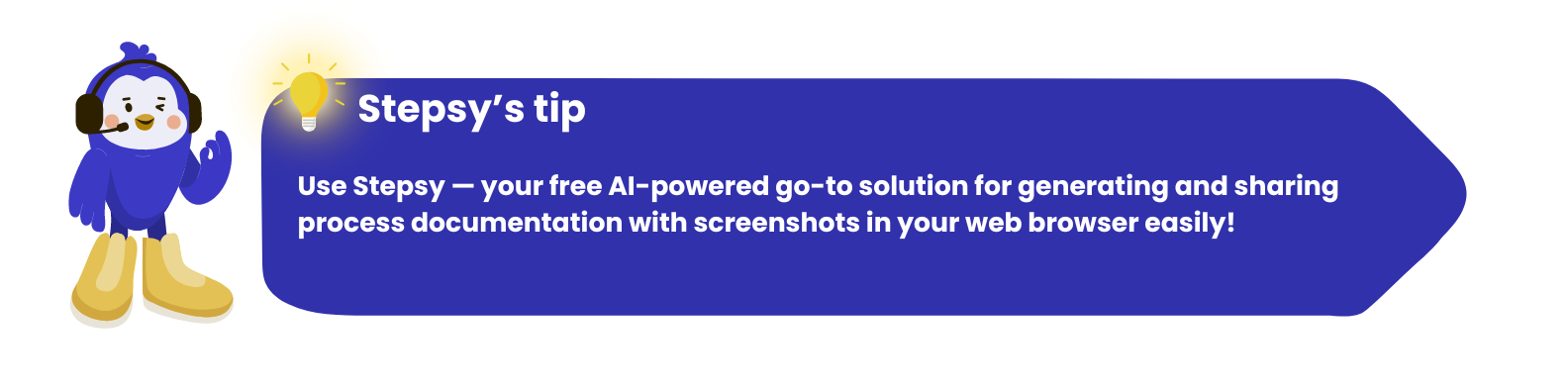
8. Not Considering the Audience
One of the most critical aspects of creating effective process documentation is understanding the audience. Failing to consider the audience can lead to documentation that is either too complex or too simplistic. Work instructions anticipating the user’s needs and challenges create a better experience for every team.
So, imagine a document explaining how to submit an expense report. Here’s how it could be tailored for different audiences:
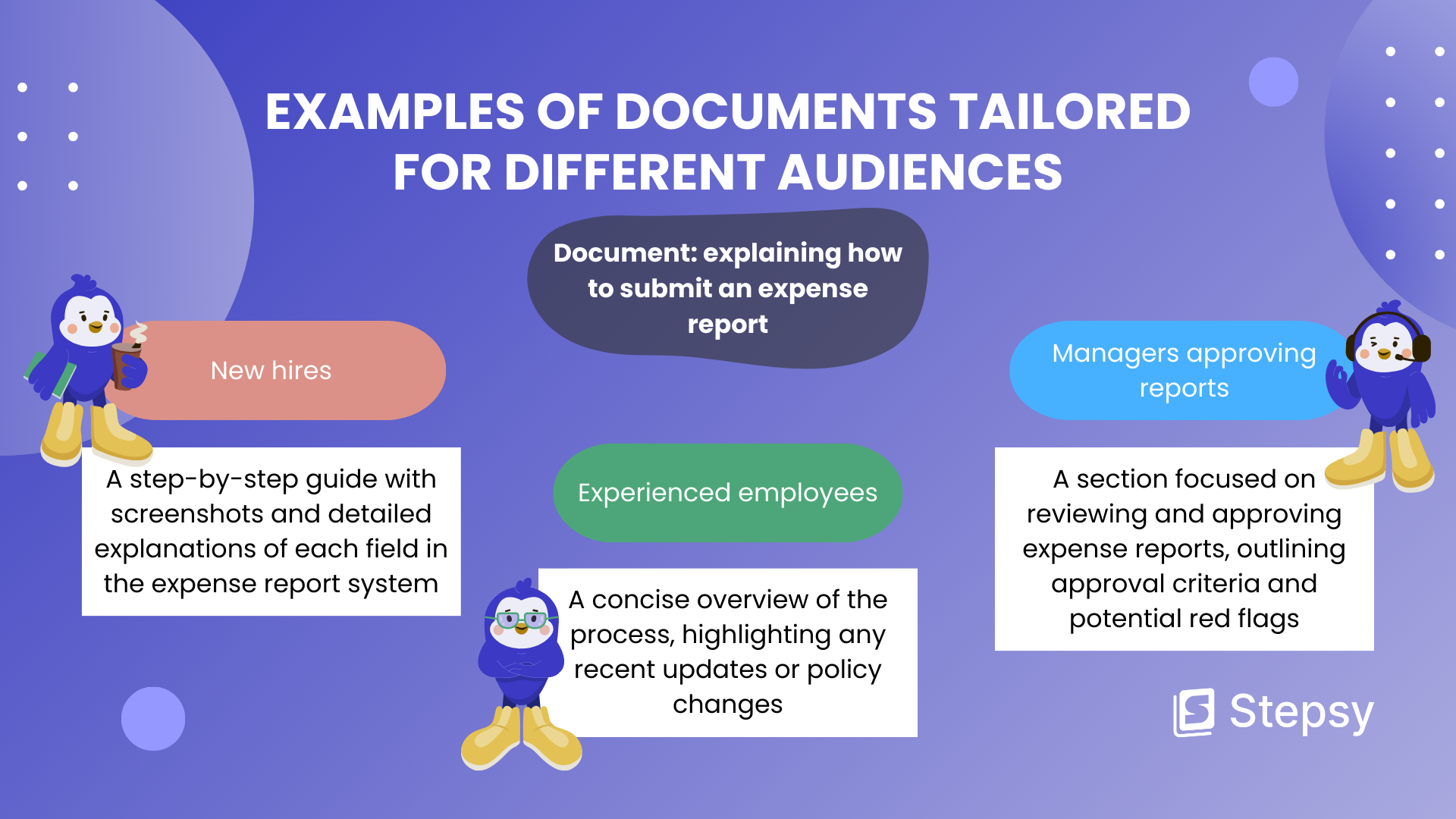
- Identify your audience: Pinpoint the specific groups who will be using the documentation.
- Analyze their needs: Consider their prior knowledge, technical expertise, and what information they need.
- Use appropriate language: Tailor the language complexity to the audience’s level of understanding.
- Provide additional resources: Include links to relevant resources or training materials for those who might need more in-depth information.
9. Failing to Define Terms and Acronyms
Undefined terms and acronyms is another mistake to avoid in process documentation, causing confusion and misunderstandings. Clear definitions ensure that all users, regardless of their background or experience level, can understand and follow the documentation accurately.
There are several ways to make certain that all terms and acronyms are clearly defined:
- Identify: Carefully review your document for any technical terms and acronyms.
- Define Them: Provide clear and concise definitions the first time they appear in the document.
- Consider a Glossary: For documents with extensive technical jargon, create a dedicated glossary section at the beginning or end for easy reference.
10. Inadequate Testing and Validation
Most companies make mistakes in not practicing testing and validating while documenting processes. However, this step is significant to guarantee its accuracy, clarity, and usability. Such examination identifies errors, inconsistencies, and missing information before the documentation is distributed to a wider audience.
For instance, the organization made a document outlining the steps for troubleshooting a software issue. If it is untested, there might be some missing crucial steps, outdated information, or unclear language.
The following techniques will help you test and validate your process documentation efficiently:
- Conduct internal reviews: Involve the right people from various departments who will be using the documentation to provide feedback.
- Pilot testing: Conduct a pilot test with a small group of users who represent the target audience.
- Real-world scenarios: Test the documentation under real-world conditions.
- Version control: Maintain version control to track changes and updates to the documentation.
- Encourage ongoing feedback: Create a system for users to report any discrepancies or suggest improvements after it is rolled out.
Conclusion
Avoiding common mistakes in documenting is vital to ensure clarity, efficiency, and accuracy. We’ve delved into the top 10 pitfalls organizations face and provided examples and tips on how to prevent all of these errors.
Lack of clarity and precision, incomplete information as well as failure to define terms and acronyms can cause misunderstandings, mistakes, and inefficiencies. If you want to keep your documentation relevant and user-friendly, you should update it regularly and not ignore user feedback. To make the document visually appealing and easier to navigate, you need to avoid a lack of visual aids and poor formatting.
Process documentation ought to be a helpful resource rather than a maze, abstain from overcomplicating your instructions. Most companies don’t practice testing and validating while documenting, but this step is significant to guarantee users can rely on the guides to perform tasks correctly.
So, use this article as a guide to unlock a world of possibilities and greater success in achieving your goals!