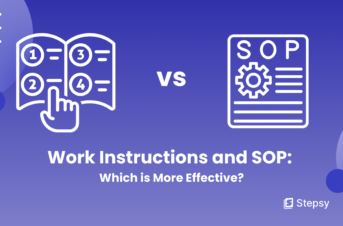Create Step-by-Step Instruction with Screenshots

 Iryna Smuk • 16 Jul 2024
Iryna Smuk • 16 Jul 2024
Have you ever been in a situation, where you spent 20 minutes describing how to do something online, explaining each step in detail? Your friend or colleague seems to understand, but ten minutes later, they’re sending frantic messages: “Where do I click?” Sound familiar? Well, worry no more! The solution to your problem is to create online step-by-step instructions with screenshots!
These guides will bridge the communication gap, making sure that your instructions are crystal clear. No matter what your purposes are — a manual for software, a how-to article, or training materials — visual aids paired with detailed step descriptions can make complex tasks more understandable. And with the right software, you can make them in minutes!
So, let’s join our walk through the process of creating effective step-by-step instructions with screenshots, ensuring that your audience can easily follow along.
Why Do You Need Step-by-Step Instructions?
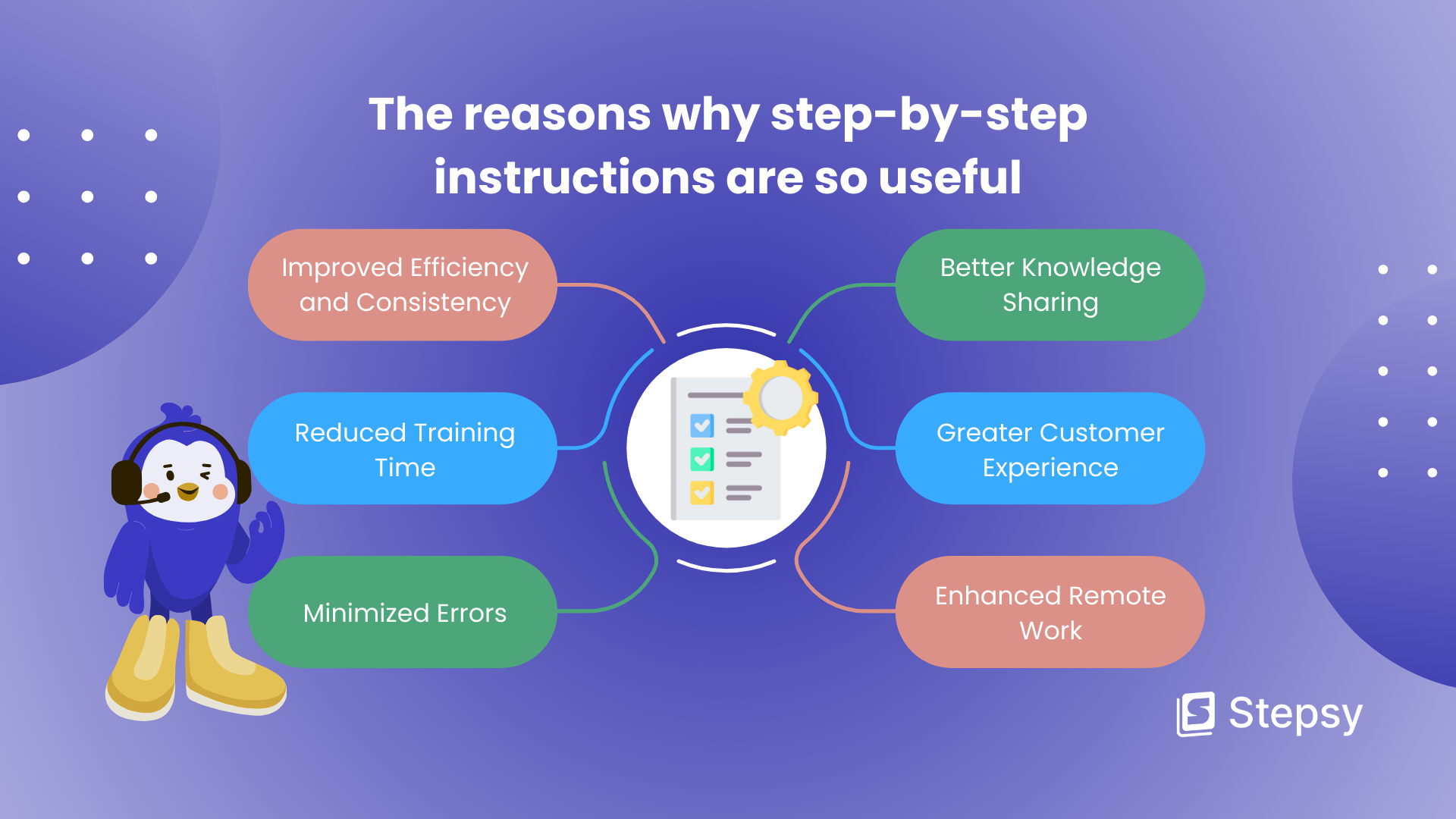
Step-by-step instructions with pictures can be used for various reasons. Here are some examples of why you may need them:
Improved Efficiency and Consistency
They break down complex processes into manageable steps with concise directions. The individual can follow the same procedure every time, leading to a more efficient workflow. This way, it also improves consistency, because regardless of who is performing tasks, they are done the same way each time.
Reduced Training Time
Research by Paychex revealed that 80% of employees who feel undertrained during onboarding are planning to leave their employer soon.
Accordingly, creating a thorough onboarding program with training manuals positively impacts employee retention. Well-documented instructions are a great solution for quick and effective training for new hires. Also, they reduce the need for extensive one-on-one training sessions and help new employees become productive more quickly.
Minimized Errors
Clear instructions help to minimize mistakes. Because when employees know exactly what to do and how to do it, the likelihood of errors decreases significantly. As a result, you have high-quality outcomes and fewer costly mistakes.
Better Knowledge Sharing
In many organizations, knowledge is often siloed within departments or even individual employees. Step-by-step instructions make it easier to share knowledge across the organization. They capture critical information and processes, making them accessible to anyone who needs them.
Greater Customer Experience
For customer-facing documentation, such as user manuals or troubleshooting guides, step-by-step instructions can greatly elevate the customer experience. They present customers with the information they need to use your products or services effectively, reducing frustration and increasing satisfaction.
Enhanced Remote Work
According to Paychex, 63% of remote workers feel undertrained by the onboarding process. 60% said they felt disoriented after their latest onboarding experience, and 36% found the process confusing.
Thus, having clear and accessible documentation is very important for remote workers, not only during employee integration but also throughout the entire performance of work. Step-by-step instructions enable them to do their tasks more effectively without the need for immediate access to teammates or supervisors. This independence can lead to greater flexibility and productivity in a remote work environment.
How to Create Step-by-Step Instructions with Screenshots?
Creating instructions with screenshots takes your online content to the next level. But where do you begin? Follow these steps to become a master of how-to guides:
Define Your Goals and Audience
Before you start creating your guides, take a moment to consider your goals. Ask yourself this question: “What do I want readers to achieve after following my guide?” The answers, for example, can be to troubleshoot a tech issue, register on the new platform, fill in the online form, or train new employees on a specific business process.
Only when you know your goals, you will understand who you are writing for. Is it beginners needing detailed explanations or tech-savvy users who just need a quick refresher? This is important to tailor your language and level of detail to match their knowledge background.
Gather Necessary Information and Resources
It is also beneficial to gather any additional information or resources (in case you need some) before you start making instructions. This could include any background information, websites, software, or data that will be part of the process. Having everything ready beforehand will streamline this process.
Choose and Install Process Documentation Software
The next step is to choose and install the right process documentation software. There are many options available, each with different features to cater to various needs. You should look for software that is user-friendly and offers the functionality you require, such as the ability to capture screenshots, annotate images, and organize content logically.
Stepsy, for example, is an excellent choice for generating step-by-step instructions with screenshots on every click in your web browser.
Chrome extension Stepsy provides the following features:
- Edit Screenshots and Text: There is no need for other tools, as we have a built-in image and text editor with a versatile toolset. It allows you to easily edit screenshots, by adding boxes and arrows. You can also redact the text of the instruction to fit your preferences.
- AI-Powered Step Descriptions and Document Summaries: Improve your guides and summarize your documents with our AI features.
- Hide Sensitive Info: You can blur any sensitive information that you want to keep from readers.
- Share Guides Easily: Your guide quickly becomes shareable online via your own Google Drive.
- Keep your Screenshots Safe: Your screenshots never leave your space. Everything happens in your browser and then gets exported directly to your Google Drive or your local workstation.
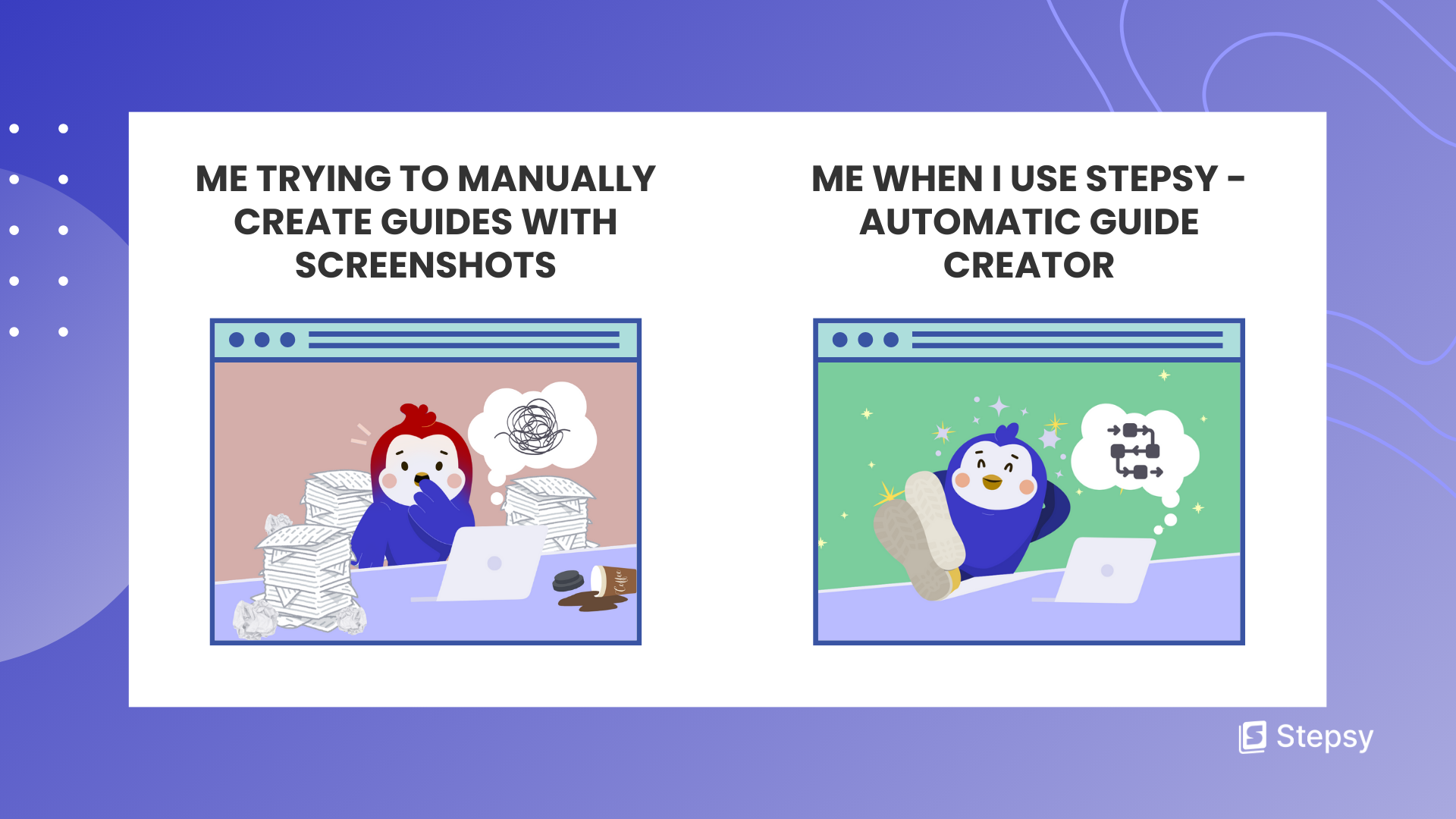
Capture the Process You Want to Document
When the selected documentation tool is set up, you can proceed to record each step. For instance, with Stepsy the only thing you need to do is to perform your process. And Stepsy will capture everything else. It will run in the background and record your actions with screenshots and directions.
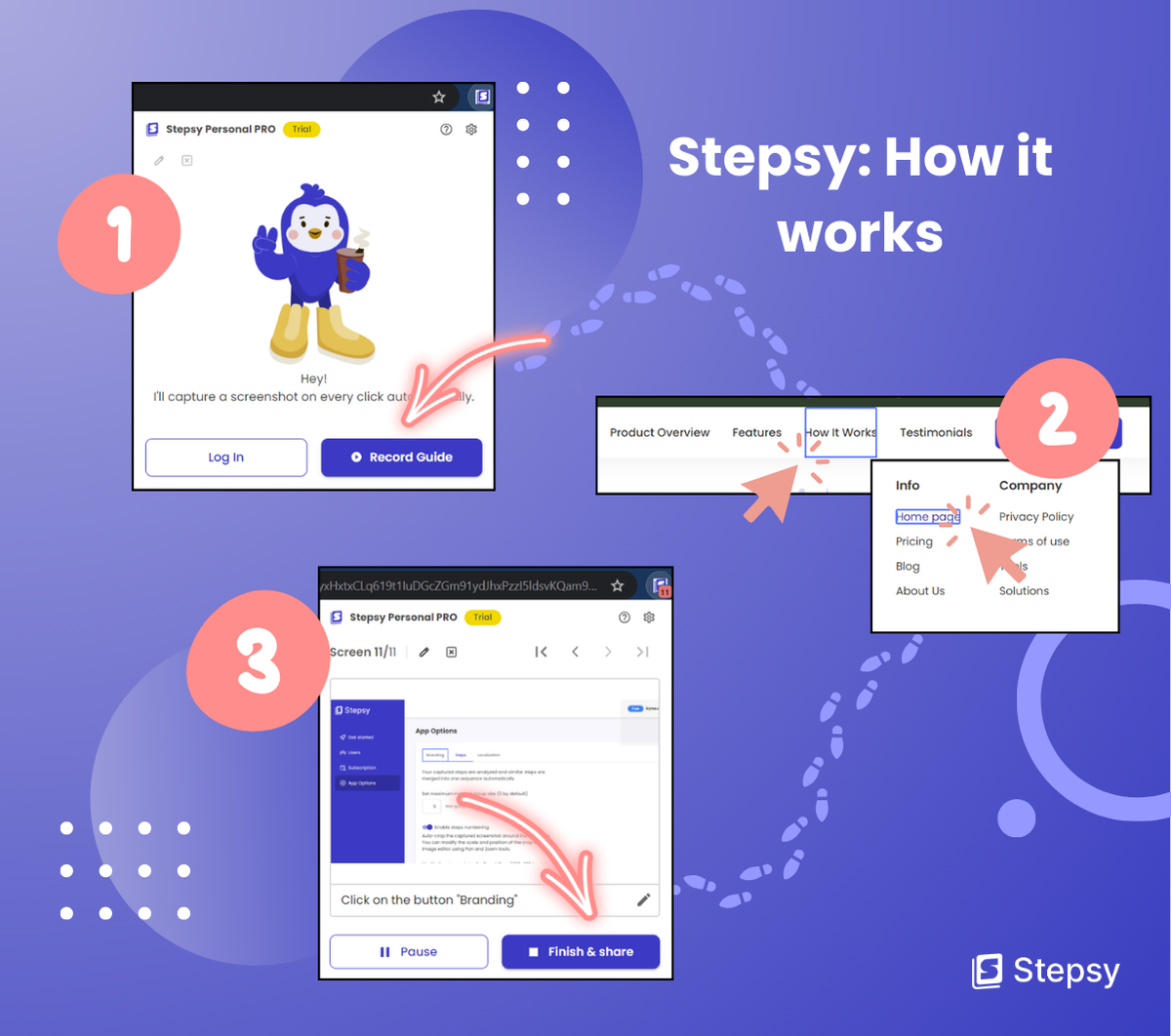
Customize Your Step-by-Step Instructions
After recording the process, it’s time to customize your step-by-step instructions. Review the captured steps and screenshots to ensure they are clear and easy to follow. If needed, you can add annotations to the pictures where necessary to highlight important actions or provide additional context.
We recommend using consistent formatting and style throughout the document to maintain professionalism and readability. In particular, you can choose your brand color for highlights and font.
Share Your Guides
Once your instructions are finalized, publish them in an accessible format. Make sure they are easy to find and use by your target audience. This could involve posting them on a company intranet, including them in a user manual, or distributing them via email or other communication channels.
Ask for Feedback and Improve
It is very effective to test your instructions. Provide the instructions to a small group of users representative of your target audience. Then, ask them for feedback, as their insights can highlight areas that may still be unclear or steps that might need further elaboration. Use this feedback to refine and boost your documentation.
Additional Tips for Documentation
We all know that creating step-by-step instructions with screenshots requires attention to detail and clarity. That’s why you should always follow best practices to guarantee you don’t make mistakes during this process.
Here we summoned some additional tips and common mistakes to avoid during process documentation:
- Don’t Skip Steps: Every step, no matter how small, is significant. It’s like building a house — you can’t skip the foundation. Neglecting steps can leave the audience confused and unable to complete the process.
- Update Documentation Regularly: Process instructions are not a static entity. These documents should evolve alongside changes. So, set a regular review schedule for them, considering the process complexity and likelihood of changes.
- Don’t Overcomplicate the Content: Sometimes less is more. Make sure your instructions are a guiding light, not a labyrinth.
- Avoid clutter: Too much information or overly detailed screenshots can overwhelm readers. Stick to what’s necessary.
- Consistent formatting: Inconsistent fonts, colors, or styles can distract your audience. Thus, maintain a consistent style throughout the documents.
- Include Troubleshooting Tips: Anticipate potential issues and add troubleshooting tips. This can save users time and frustration if they encounter problems.
- Use Templates: If your software doesn’t have automatization, using a template can save time and ensure consistency across all your guides.
Conclusion
Hence, creating step-by-step guides helps to streamline processes, reduce errors, improve remote work, and provide a greater customer experience. It also ensures consistency, enhances efficiency and facilitates knowledge sharing. If you follow our directions on how to make step-by-step instructions with screenshots, you can produce documentation that is both effective and user-friendly.
Before you start creating your guides, it is important to define your goals and audience as well as gather necessary information and resources. The next step is to choose and install the right process documentation software.
Stepsy, for example, is an excellent choice for generating step-by-step guides with screenshots on every click in your web browser. Our Chrome extension offers features such as an embedded image and text editor, AI-tuned step descriptions and document summaries, and easy sharing via Google Drive. So, whether it’s guides, training manuals, standard operating procedures (SOPs), tutorials, or knowledge bases, Stepsy got you covered.
When the selected tool is set up, you can proceed to recording the process, customizing, and sharing instructions with your audience. Furthermore, it is useful to ask users of your documentation for feedback, as their insights can help refine and improve instructions.
So, the next time you want to share your knowledge, don’t just tell – show!