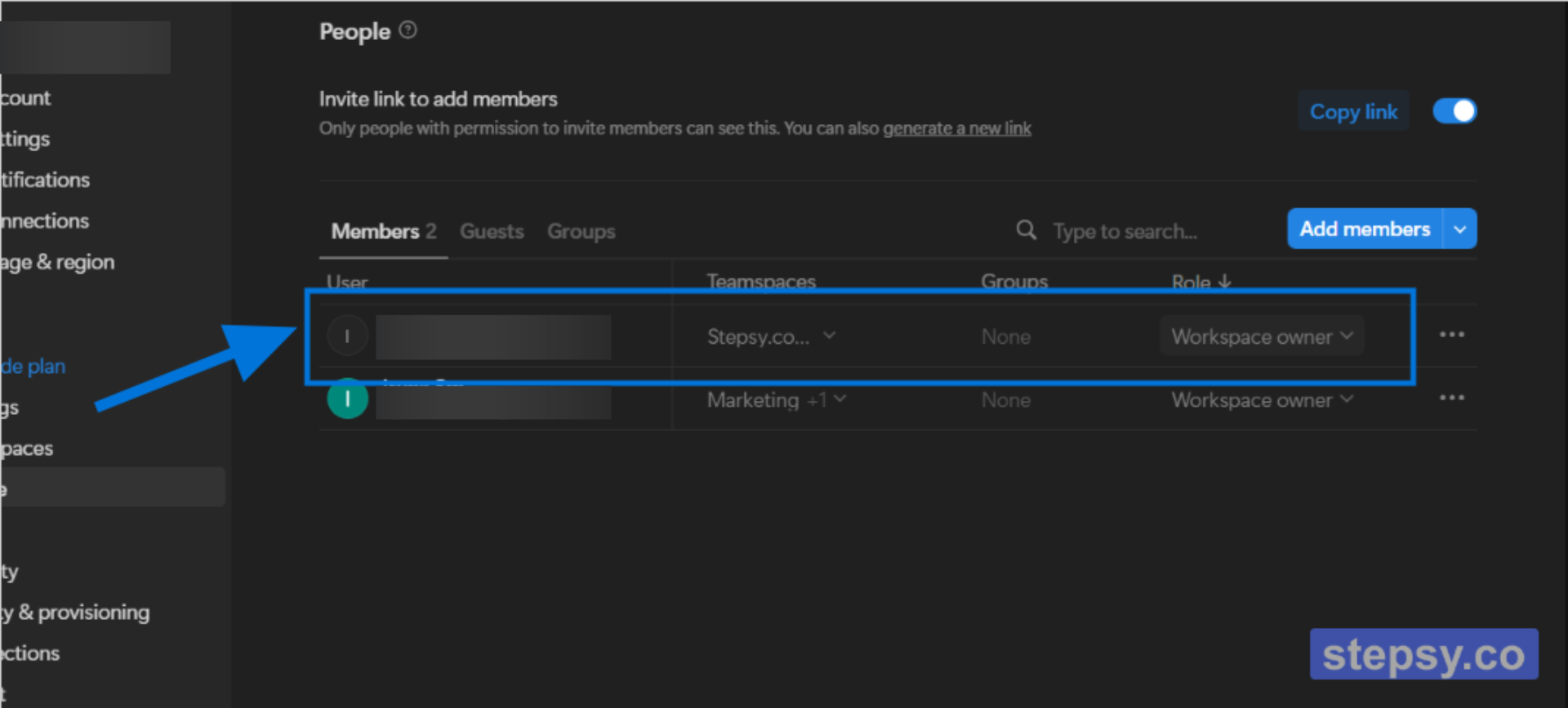< Back

 Iryna Smuk • 06 Sep 2024
Iryna Smuk • 06 Sep 2024
How to Add a Member with Email in Notion

 Iryna Smuk • 06 Sep 2024
Iryna Smuk • 06 Sep 2024
Invite new members to your Notion workspace by emailing them an invitation. This guide will show you how to do it quickly.
6 steps
Start at your Notion workspace
1. Click on the button “Settings & members”
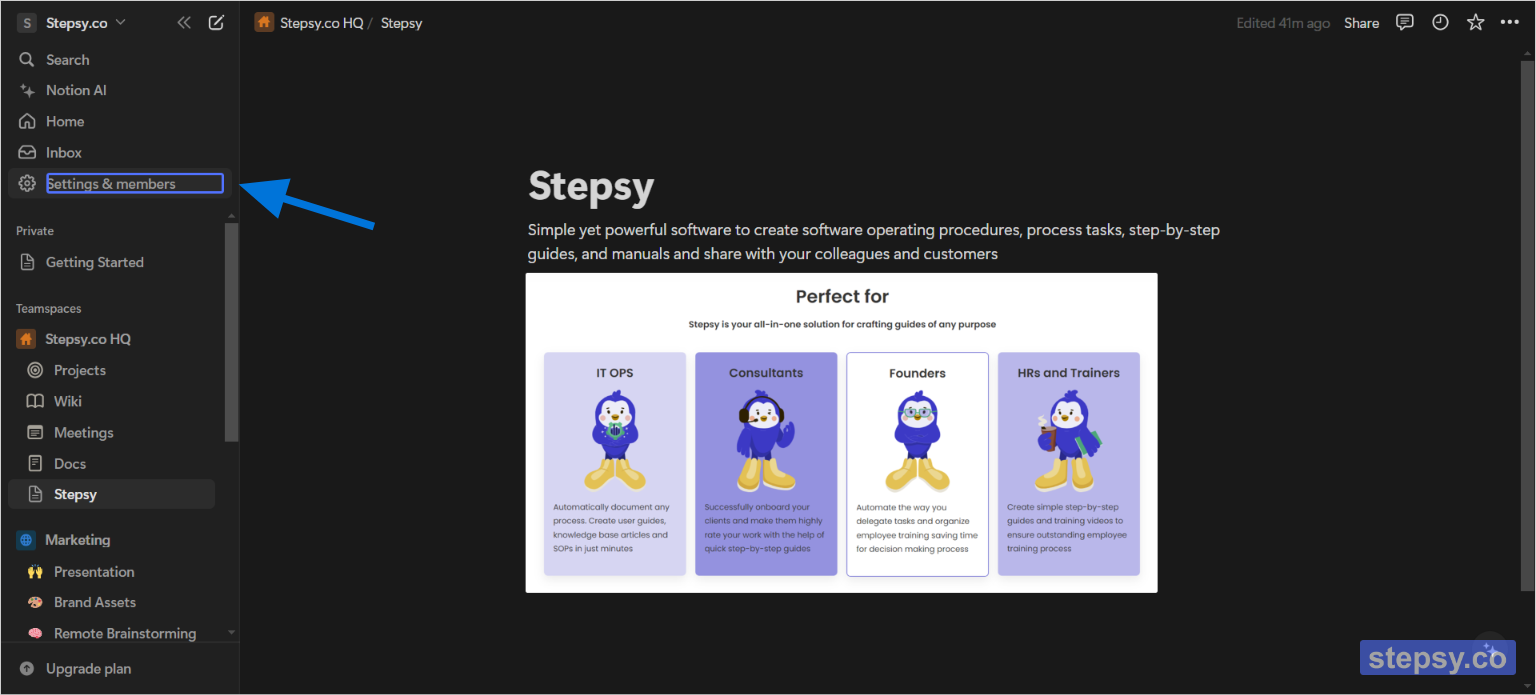
2. Click on the button “People”
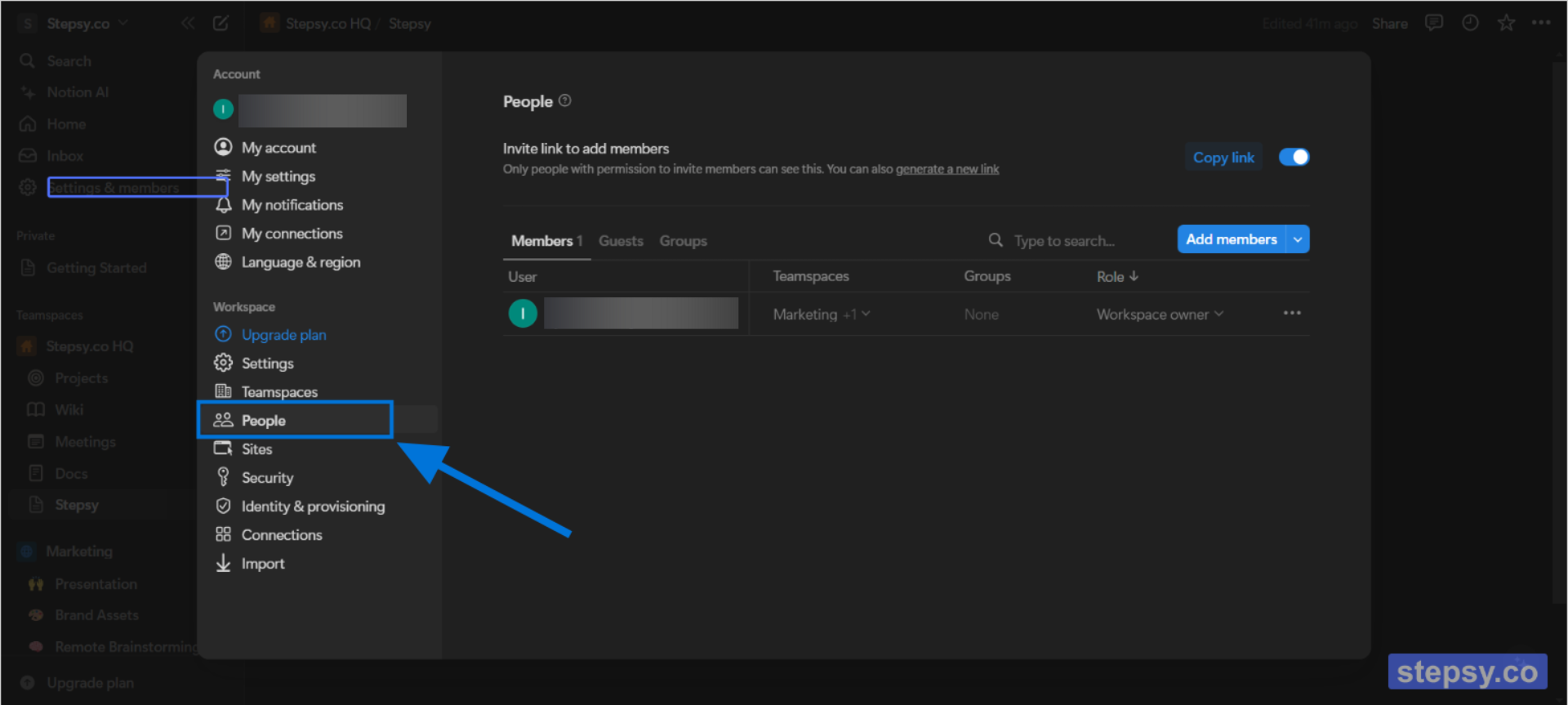
3. Click on the button “Add members”
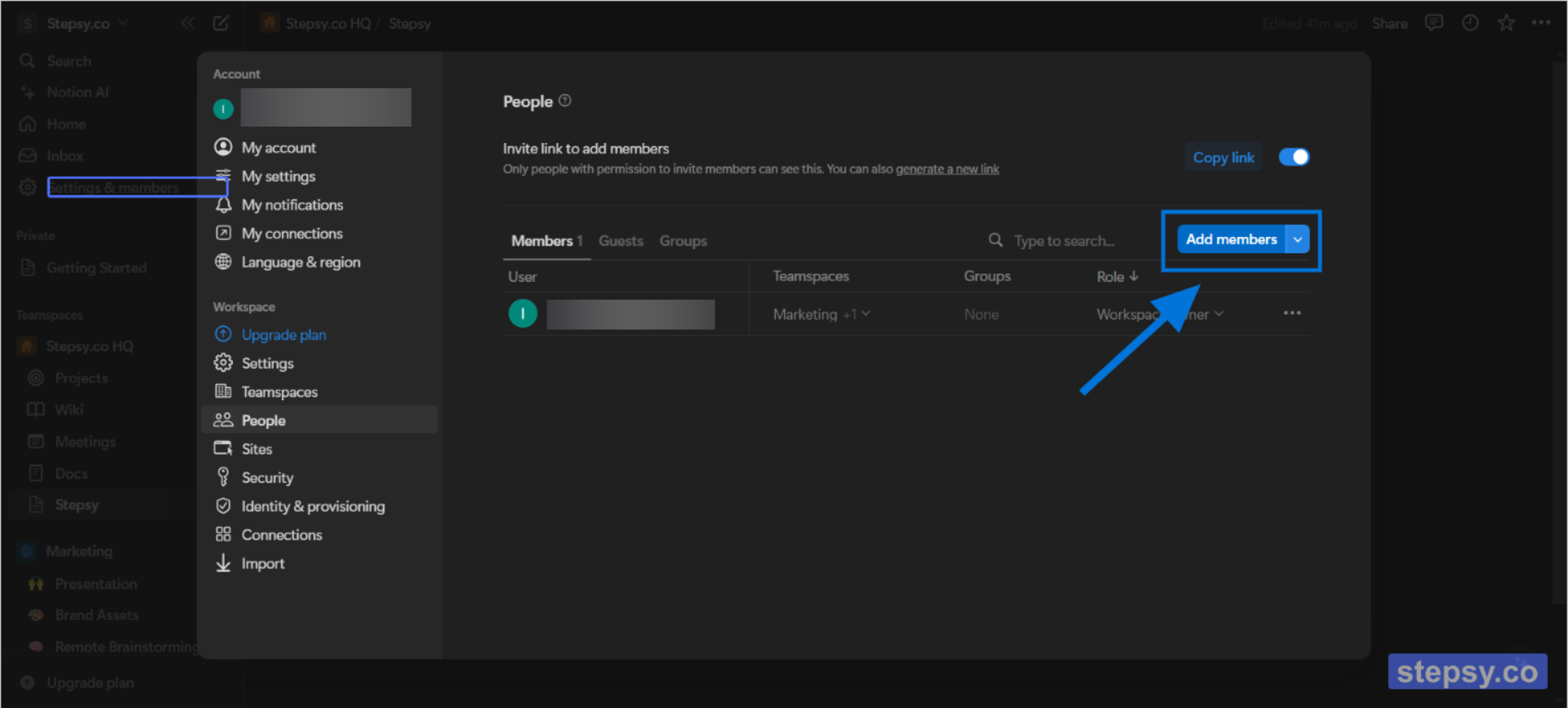
4. Type the email address of the person you want to add
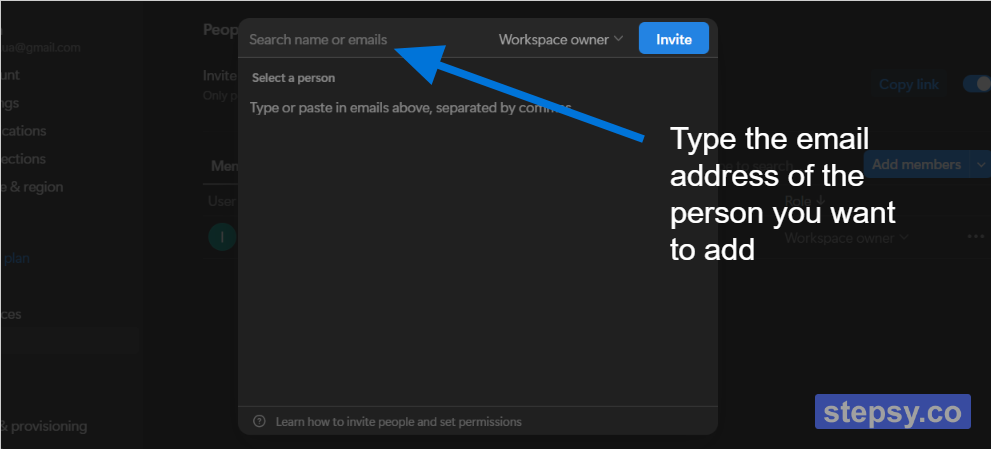
5. Select whether to add them as a Workspace owner, Membership admin, or Member from the dropdown, and Click on the button “Invite”
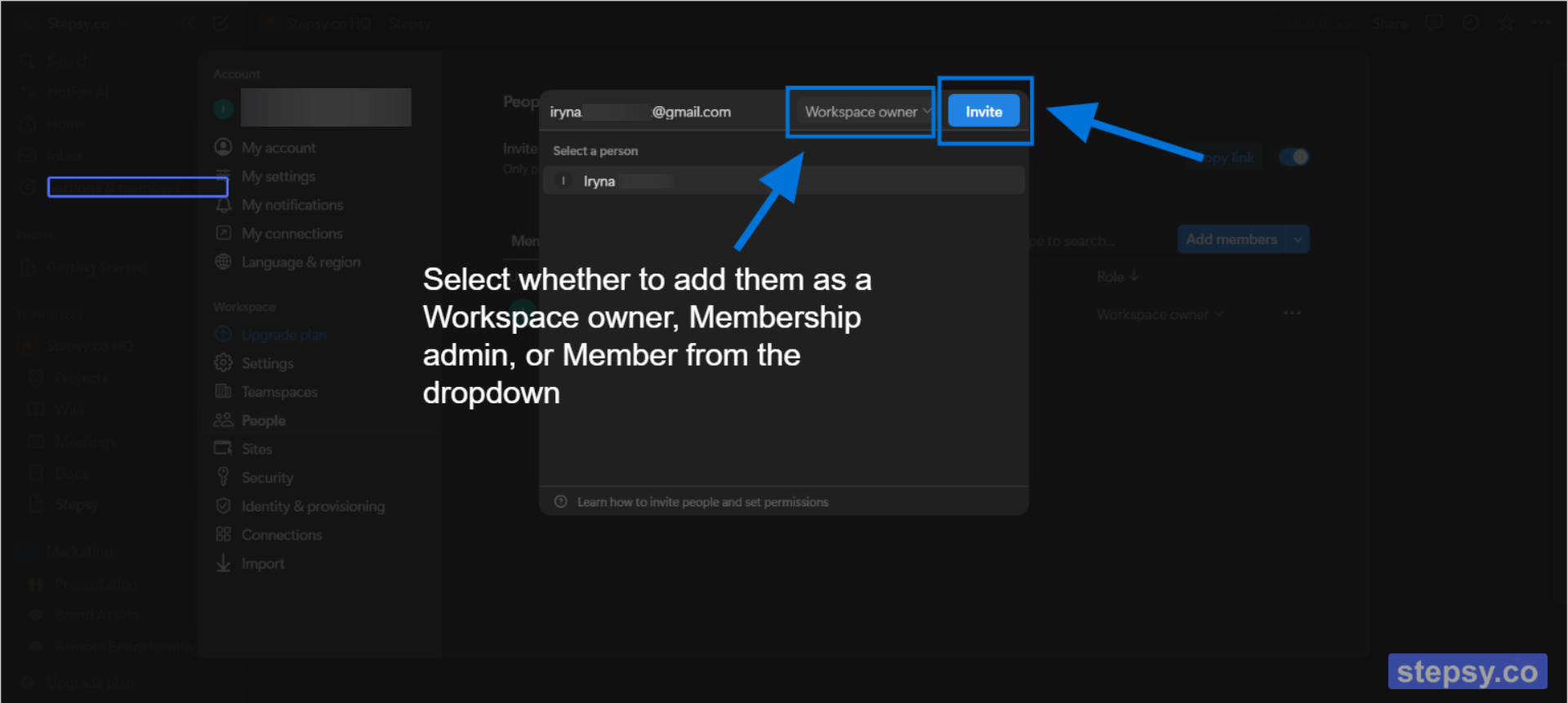
6. Here is your invited member