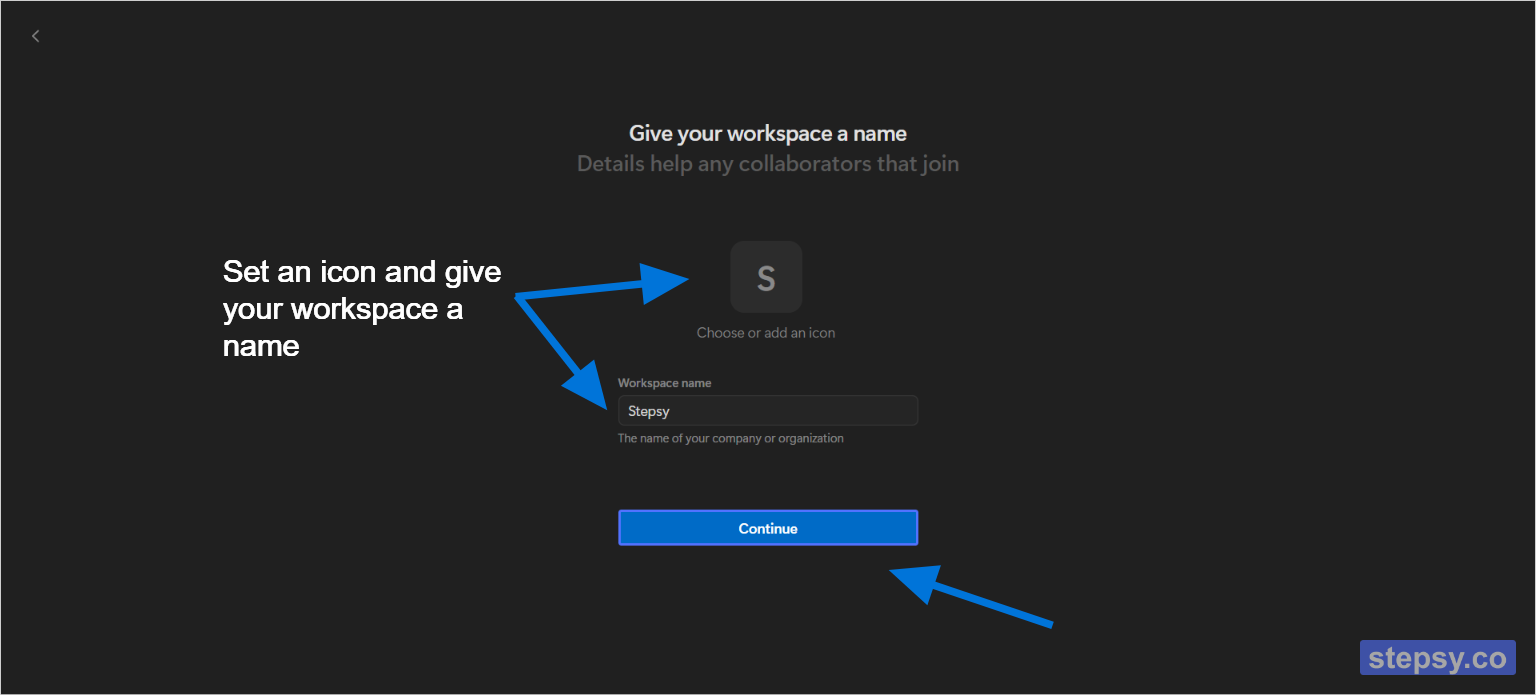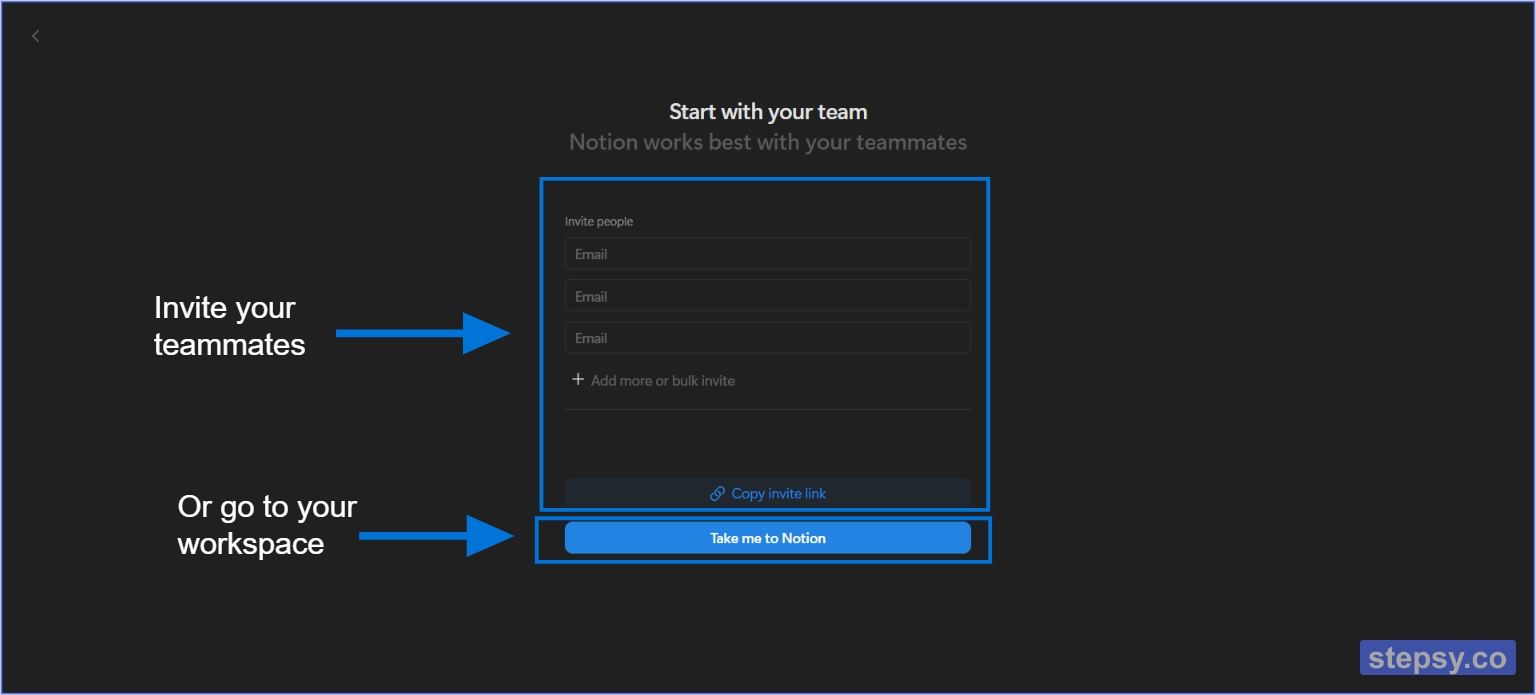< Back

 Iryna Smuk • 06 Sep 2024
Iryna Smuk • 06 Sep 2024
How to Create a New Workspace for Your Team in Notion

 Iryna Smuk • 06 Sep 2024
Iryna Smuk • 06 Sep 2024
Follow our step-by-step guide to create a new workspace for your team in Notion, where you can store your dashboards, project databases, etc.
7 steps
Start at your Notion workspace
1. Click on the workspace name
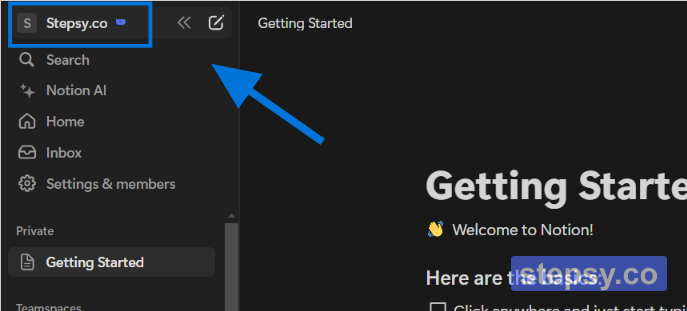
2. Click on the “…”
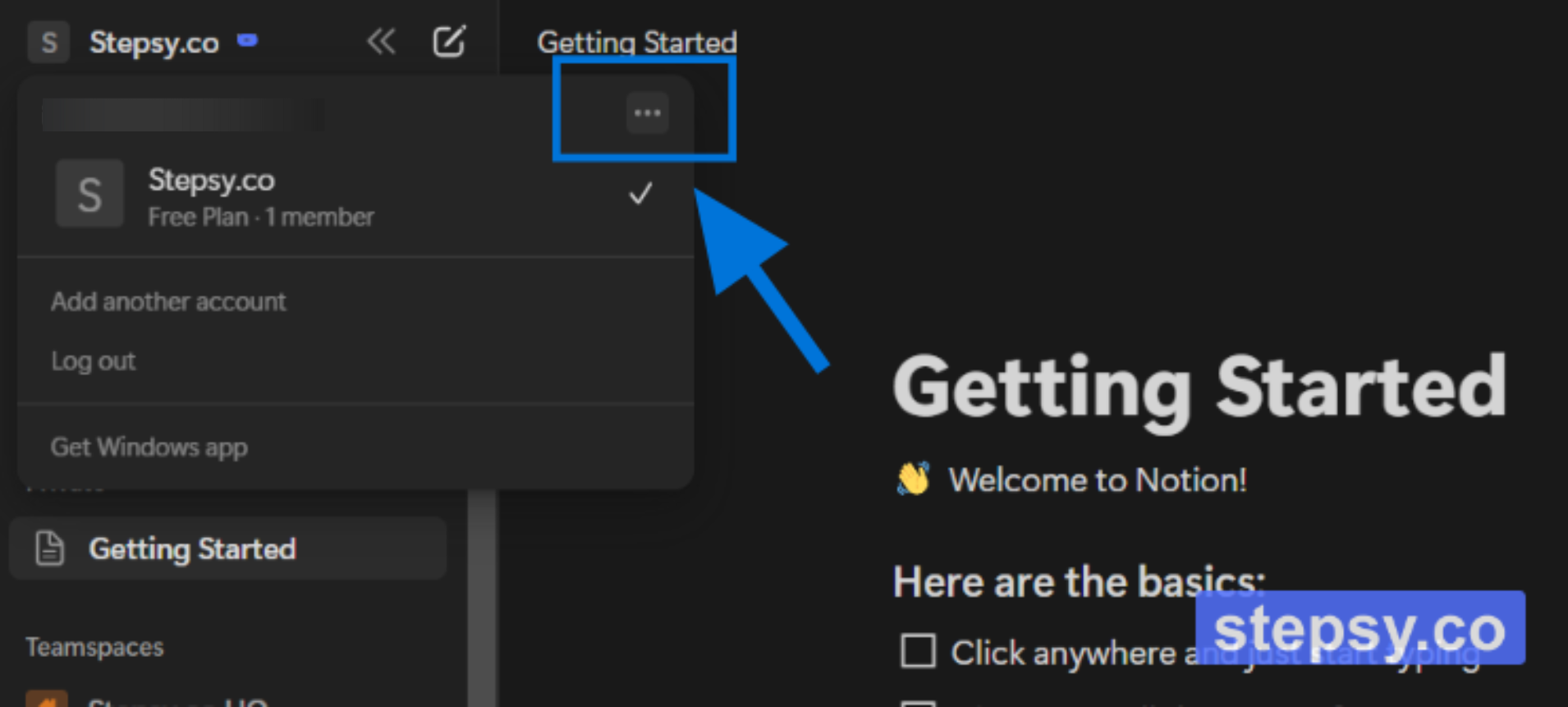
3. Click on “Join or create workspace”
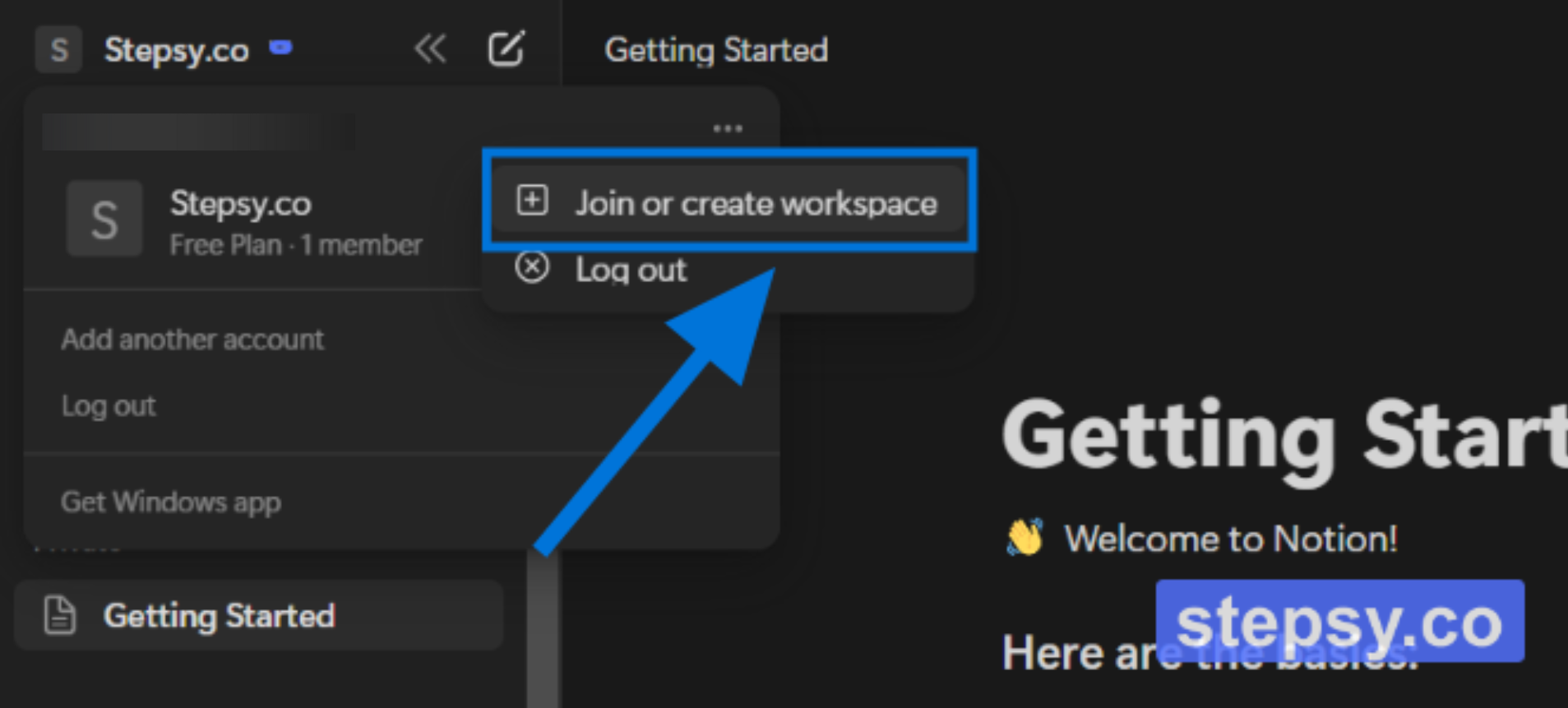
4. Decide on the purpose of the workspace and Click on the button “Continue”
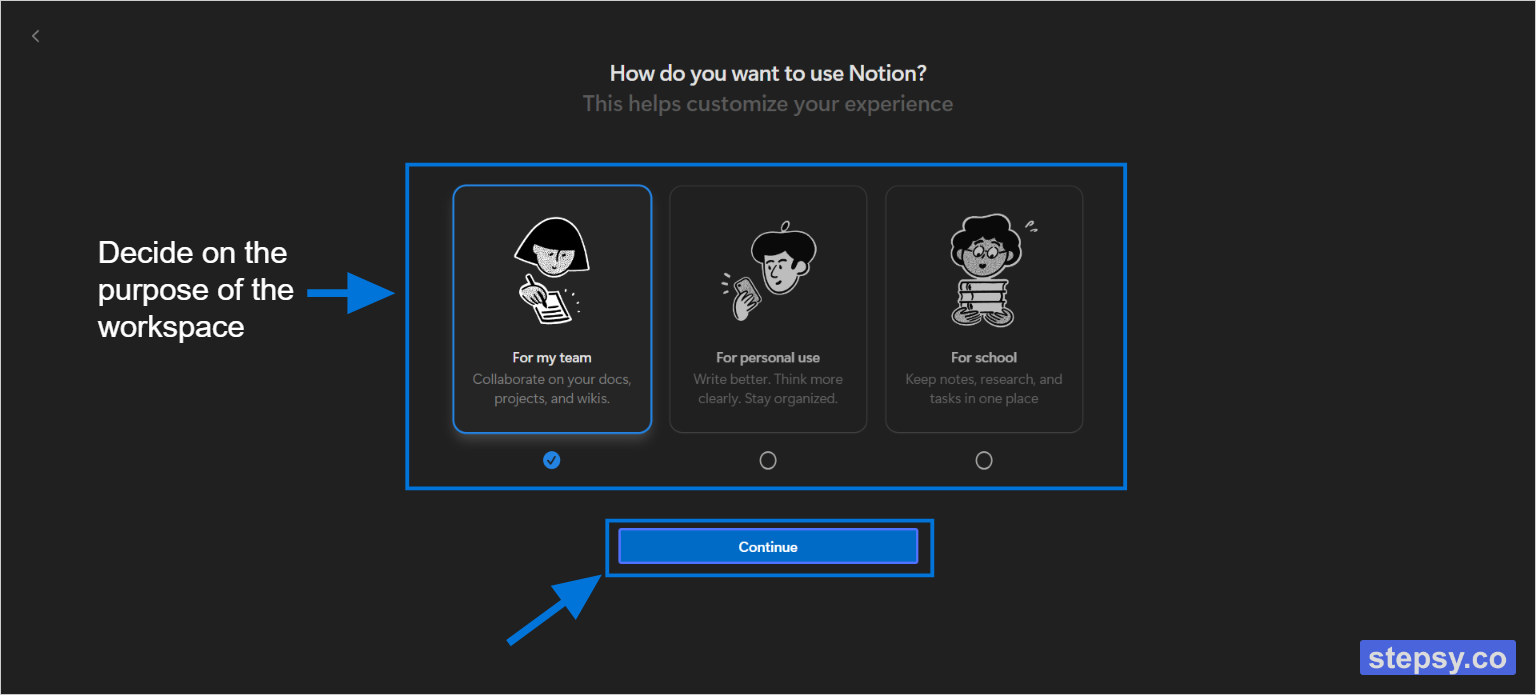
5. Select the option that applies the best to your requirements and Click on the button “Continue”
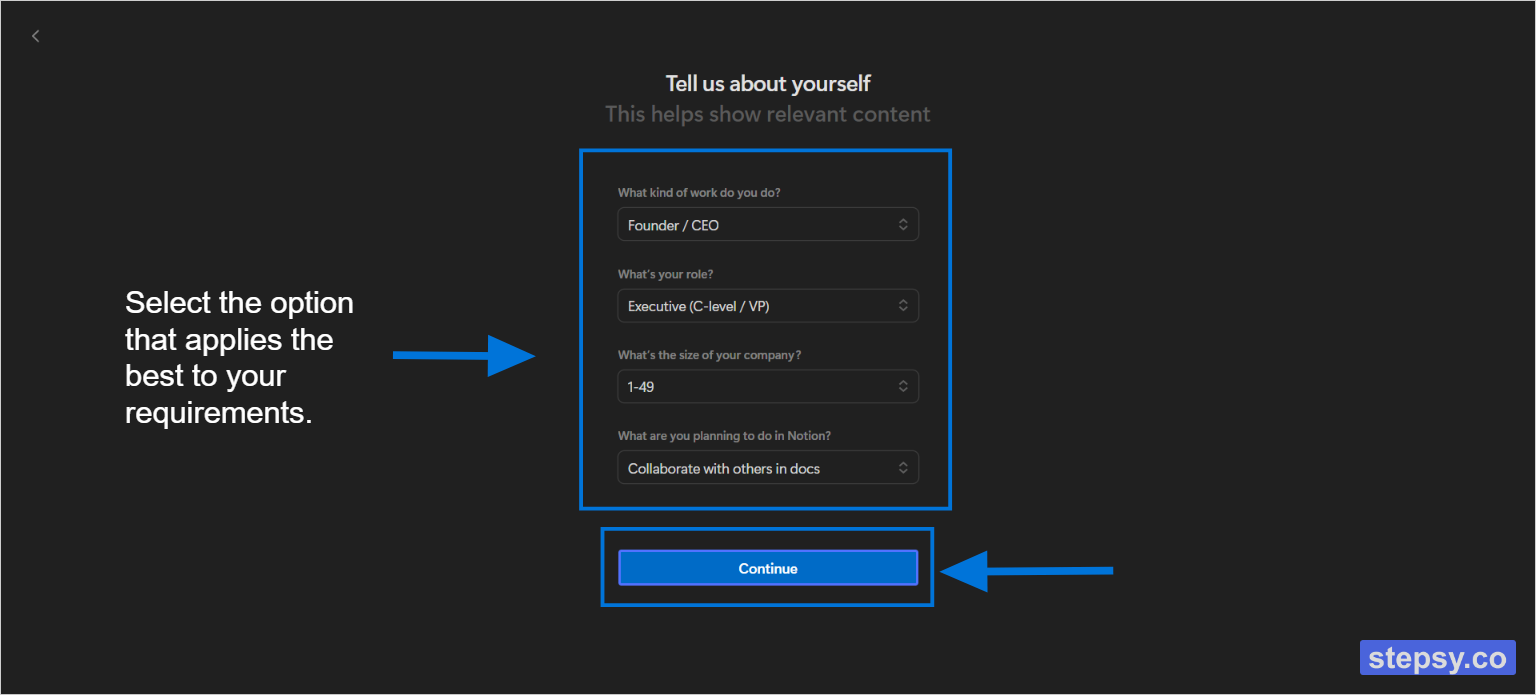
6. Set an icon, give your workspace a name, and Click on the button “Continue”