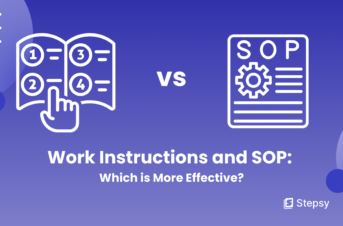Top 5 Scribe Alternatives and Competitors in 2025

 Iryna Smuk • 16 Aug 2024
Iryna Smuk • 16 Aug 2024
Scribe is a great tool for documenting processes and creating guides. It helps you transform your actions into a step-by-step guide, standard operating procedure, how-to guide, user manual, or employee onboarding documentation. Although this tool is popular among many users, it may not be the ideal solution for everyone’s needs.
Some may find Scribe way too pricey for its functionality, some may seek more customizable and scalable solutions. While some companies may need broader features, some may think Scribe’s functionalities are more extensive than required.
So, if you’re looking for the best Scribe alternative and competitor in the market, you’ve come to the right place. Here you’ll find 5 top tools that offer equally impressive, or even superior, features to meet your specific requirements.
5 Best Scribe Alternatives and Competitors to Check Out in 2025
Here are the top 5 alternatives to Scribe for workflow process documentation:
- Stepsy
- UserGuiding
- UiPath
- Loom
- Iorad
1. Stepsy
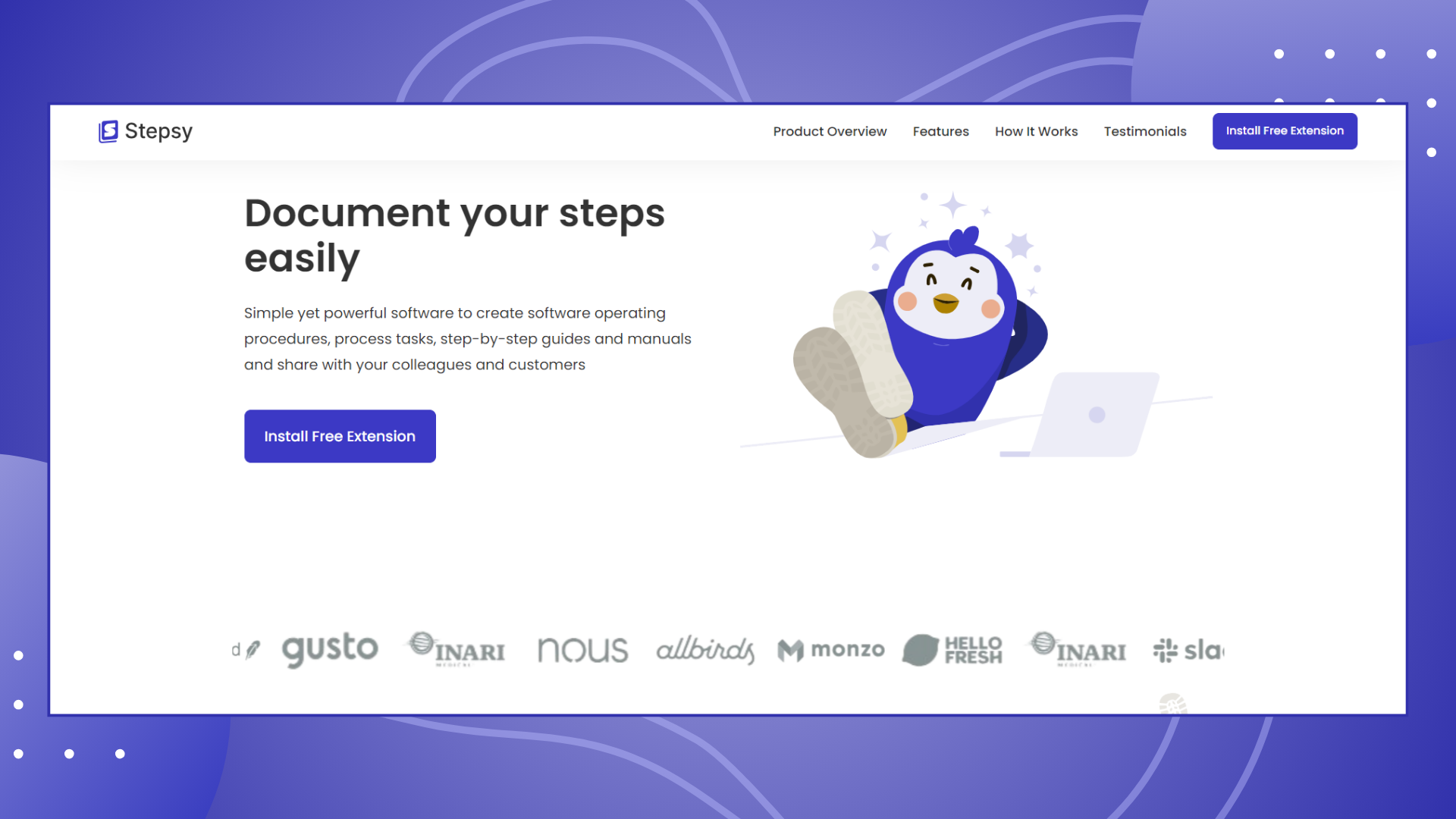
Overview
Stepsy Chrome extension is one of the best ScribeHow alternatives. It stands out as a user-friendly guide builder, designed to simplify the process of creating step-by-step guides with screenshots for every click within a web browser. Known for its intuitive interface and powerful features, Stepsy is the best for those who are looking for a simple tool to start documenting their processes right away. Whether you need to create standard operating procedures (SOPs), process tasks, how-to guides, annotations, or manuals, Stepsy offers an efficient solution.
Key Features
📸Record your steps with screenshots on clicks: Just do your work, and Stepsy will automatically capture the screenshots with auto-generated descriptions.
✨Customize your screenshots: You don’t need other tools, Stepsy has a built-in image editor for guide customization.
⚙️AI-tuned step descriptions and document summaries: This tool’s AI feature enhances your guides within minutes.
📥Export and share via Google Drive: Your guide quickly becomes shareable online via your own Google Drive.
🔐Keep your screenshots safe: Stepsy guarantees that your screenshots never leave YOUR space. Everything happens in YOUR browser and then gets exported directly to YOUR Google Drive or YOUR local workstation.
Pros
- User-Friendly Interface: Stepsy’s simple and intuitive design makes it accessible to users of all skill levels.
- Quick Start: You don’t need to create your account. All you need to do is log in via your Google account to export your guides.
- Team Workspace: Team Plan allows companies to provide seats for all employees who are responsible for process documentation.
- Versatile Use Cases: This tool is suitable for various industries and business sizes, from small startups to large enterprises.
- Google Workspace Integration: It is very convenient for those who use Google Workspace, as Stepsy smoothly integrates with it.
Cons
- Web-Only Guides: Stepsy currently supports guide creation only for websites, not for desktop or mobile applications.
Pricing
Stepsy offers a free plan with some essential features and a 7-day free Pro trial — no credit card required. However, premium functionalities demand an upgrade to paid plans.
|
2. UserGuiding
Overview
UserGuiding is a web extension that focuses on creating interactive, user-friendly onboarding experiences. It offers solutions for building product tours, in-app messages, and walkthroughs without requiring any coding skills. However, companies seeking more standard, text-based process documentation may find this software too extensive.
Key Features
📍Make interactive product tours: You can use them to walk users through your product step-by-step, ensuring they understand key features.
✉️Make in-app announcements, tooltips, and hotspots: You can easily update announcements without user frustration.
✨Customize your guides: It is possible to customize all features of your visual guides, from colors to triggers.
📊Get analytics and feedback: You can collect user behavior analytics and feedback.
Pros
- No Coding: UserGuiding allows you to create interactive content without needing any programming skills, making it accessible to non-technical teams.
- Integration Capabilities: This software integrates with popular tools and apps like Slack, Segment, and Google Analytics.
- Intuitive Interface: UserGuiding’s drag-and-drop interface is easy to use.
Cons
- Pricing: As your team grows, the cost of UserGuiding can become relatively high compared to other solutions.
- Not Full Documentation: This tool only generates interactive walkthroughs, not full documentation guides like Scribe.
- Web-Only Focus: Similar to Stepsy, UserGuiding is primarily designed for web applications, which may limit its utility for teams needing to support desktop or mobile apps.
Pricing
UserGuiding provides a 14-day free trial — no credit card required.
|
3. UiPath
Overview
UiPath is not solely a guide creator, but it includes documenting features — Diagram Builder and Task Recorder. Mainly, this is AI-powered real-time automation software. UiPath is particularly suited for enterprises looking to scale their automation efforts and achieve digital transformation. However, to fully implement automation solutions and integrate them into your workflows, you may need the expertise of UiPath partners to help you with implementation.
Key Features
✨Edit your images: UiPath has a built-in rich diagram and image editor.
⚙️No duplicates: This tool automatically detects and merges same-screen actions, as well as combines multiple documents into one
📍Build process maps: UiPath Task Capture is a great tool for recording workflows and creating auto-generated process maps.
📥Export in various formats: You can provide your documentation to the right teams by exporting to Microsoft Word, UiPath Studio, or UiPath StudioX.
Pros
- No Need for Coding: Users with no coding or scripting skills can still use this tool for workflow documentation.
- User-Friendly Interface: This software has drag-and-drop document understanding activities and an intuitive interface.
Cons
- Steeper Learning Curve: Although the interface is intuitive, UiPath’s advanced features and broad capabilities may require more time and training to master than more simple Scribe alternatives.
- High Cost for Smaller Businesses: UiPath’s pricing structure is somewhat on the higher side, making it less accessible for businesses with limited budgets.
Pricing
UserGuiding is a software that allows a free version with 25 automations.
|
4. Loom
Overview
Loom is a video messaging tool that allows users to quickly record and share video content. Originally it is designed for creating video tutorials, walkthroughs, and presentations. However, it has become a go-to solution for teams needing to communicate complex ideas visually. Loom is a suitable platform for companies looking for software for new hire onboarding, training, or providing feedback in video form.
Key Features
📸Capture your screen, webcam, or both: Users can record it all simultaneously, making it easy to create instructional videos and personal messages.
👍You can interact and connect through video: You can add emojis, comments, tasks, and CTAs to your video messages.
📝Automatic transcription: This tool provides transcripts and captions in 50+ languages.
Pros
- Integration Capabilities: Loom integrates with various platforms like Google Workspace, and Slack for easy sharing and collaboration.
- Video performance: You can track user activity with detailed analytics.
- Versatile Applications: This software offers different video messaging brand templates for a wide range of use cases, from sales, and product management to engineering and customer support.
Cons
- Web Focused: Though Loom is available as a Chrome extension and desktop/mobile app, it is primarily designed for web-based screen recording, with fewer features for mobile or desktop-only applications.
- Higher Learning Curve: The user interface may seem a bit more complicated compared to Scribe.
Pricing
Loom has a free plan for limited features and a 14-day free Business trial. However, broader functionalities demand an upgrade to paid plans.
|
5. Iorad
Overview
Iorad is another Scribe competitor, designed for creating interactive tutorials and step-by-step documentation. This makes it an excellent choice for employee and user onboarding, providing product demos, and offering customer support.
Key Features
📸Capture steps automatically: Iorad captures every action you take on your screen, breaking it down into steps with corresponding instructions.
🎙Add audio and video recording: With Iorad, you can record both video and audio on your screen, adding a more dynamic element to your step-by-step process instructions.
✨Highlight or blur specific areas: You can do this to focus attention or obscure sensitive information during guide creation.
📤Share in a convenient way: Users are empowered to send them via a direct link, publish directly to an existing LMS, embed tutorials into a website, etc.
Pros
- Wide Application: This documentation software is great for diverse environments, from corporate training to educational settings.
- Variety of Modes: Iorad automatically creates how-to guides in a variety of modes, to meet the preferences of people’s learning styles — watching, reading, or both.
- Display Options: You can control how your audience views your content with different modes like Watch It, Do It, Try It, and others.
Cons
- Privacy Control: In case you’re using a Free Plan, your tutorials are automatically public.
- Pricing Structure: Depending on the features needed, the pricing can be high for smaller teams or businesses with limited budgets.
- Learning Curve for Complex Features: Although easy to use for basic tasks, some users may find that advanced features require additional time and learning to fully master.
Pricing
| Iorad is free for personal use.
For business use:
For educational purposes:
For non-profit organizations:
|
Conclusion
Scribe has undoubtedly is a great process documentation tool. However, many alternatives to Scribe may be a better option. It is important to explore and find the right software that meets your specific needs the best.
That’s why we presented 5 compelling competitors in the market:
- Stepsy: Known for its simplicity and a great set of features for creating a step-by-step guide, SOP, or manual. The most affordable among all tools.
- UserGuiding: Offers a platform for interactive, user-friendly onboarding walkthroughs.
- UiPath: Focuses on process automation, but includes documenting features.
- Loom: Ideal for video-based tutorials and demos.
- Iorad: Specializes in making interactive tutorials in a variety of modes.
We encourage you to consider your specific requirements, budget, and software functionalities — ease of use, cons, pros, and integration capabilities. By carefully evaluating these competitors and alternatives, you can find the ideal solution to streamline your workflows and enhance knowledge sharing within your organization.
The right choice will empower your team to work more efficiently and deliver the best results!