Top 6 Alternatives to Tango.us for Creating Guides & SOPs
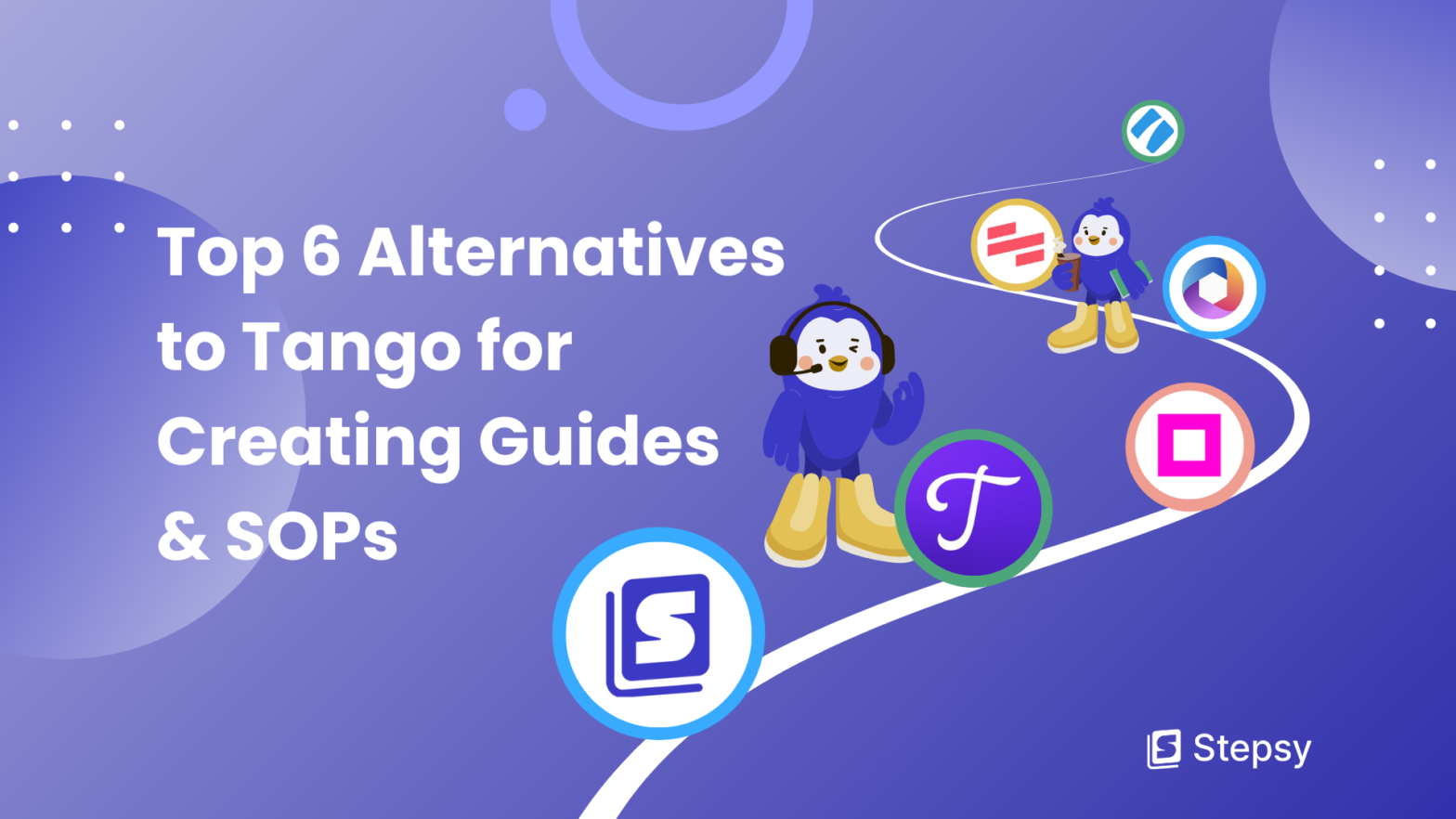
 Iryna Smuk • 21 Aug 2024
Iryna Smuk • 21 Aug 2024
Effective process documentation is a must-have to ensure smooth operations, whether in business, education, or personal projects. Tango.us has become a popular tool for creating step-by-step guides and standard operating procedures (SOPs). It is valued for its user-friendly interface and the ability to capture workflows in real-time.
But what if Tango isn’t quite hitting the right note for your needs? Perhaps you’re looking for more customization options, lower pricing, or simply exploring what else is out there. Much like searching for the perfect tool in a well-stocked toolbox, finding the right software for creating guides requires understanding what each option offers and how it can meet your specific requirements.
But don’t worry, you’ve come to the right place. Here, we’ll explore the top 6 Tango alternatives, comparing their features, benefits, and why they might be the right choice for you.
Criteria for Evaluating Alternatives

Before we dig into the apps similar to Tango, let’s establish some key criteria to help you choose the perfect fit. We recommend considering these factors when evaluating Tango alternatives (or any documentation tool for creating step-by-step):
User-Friendliness
A key factor in choosing the right software is how user-friendly it is. A tool for creating how-to guides should have an intuitive interface, making it easy for users to navigate and produce content efficiently. Ease of use is especially important for those new to documentation tools, as it reduces the learning curve and allows for quick content creation.
Customization Options
Customization options are fundamental for tailoring guides to fit your specific brand or organizational needs. Process documentation tools should allow you to edit and customize the content structure, logos, colors, and other visual elements. The ability to blur sensitive information and embed multimedia elements can further enhance the quality of your documentation.
Collaboration Features
Another important functionality is the ability to work with teams on process documentation. You may need collaboration features like team plans, real-time editing, and easy sharing options.
Integration Capabilities
Integration capabilities are pivotal for making sure that your documentation software fits smoothly into your existing tech stack. You should think about other tools and platforms you use and find the best compatible solution. It will save time and improve the efficiency of the documentation process.
Pricing
Cost-effectiveness is always a consideration when deciding on software. Consider your budget and team size when choosing a plan. Many Tango alternatives offer free plans with limited features, while others have paid tiers with more advanced functionality for small and larger organizations. Also, make certain that you’re getting the best value for your investment.
Unique Features
Finally, give thought to the unique features that you may like. Some Tango competitors offer AI-powered content creation, while others focus on multi-format content creation. Are you or your team required to automatically create training materials? Is there a need for advanced analytics to track user engagement with your documentation? Evaluate all the options and find the best match for your preferences.
6 Best Tango Alternatives in 2025
1. Stepsy
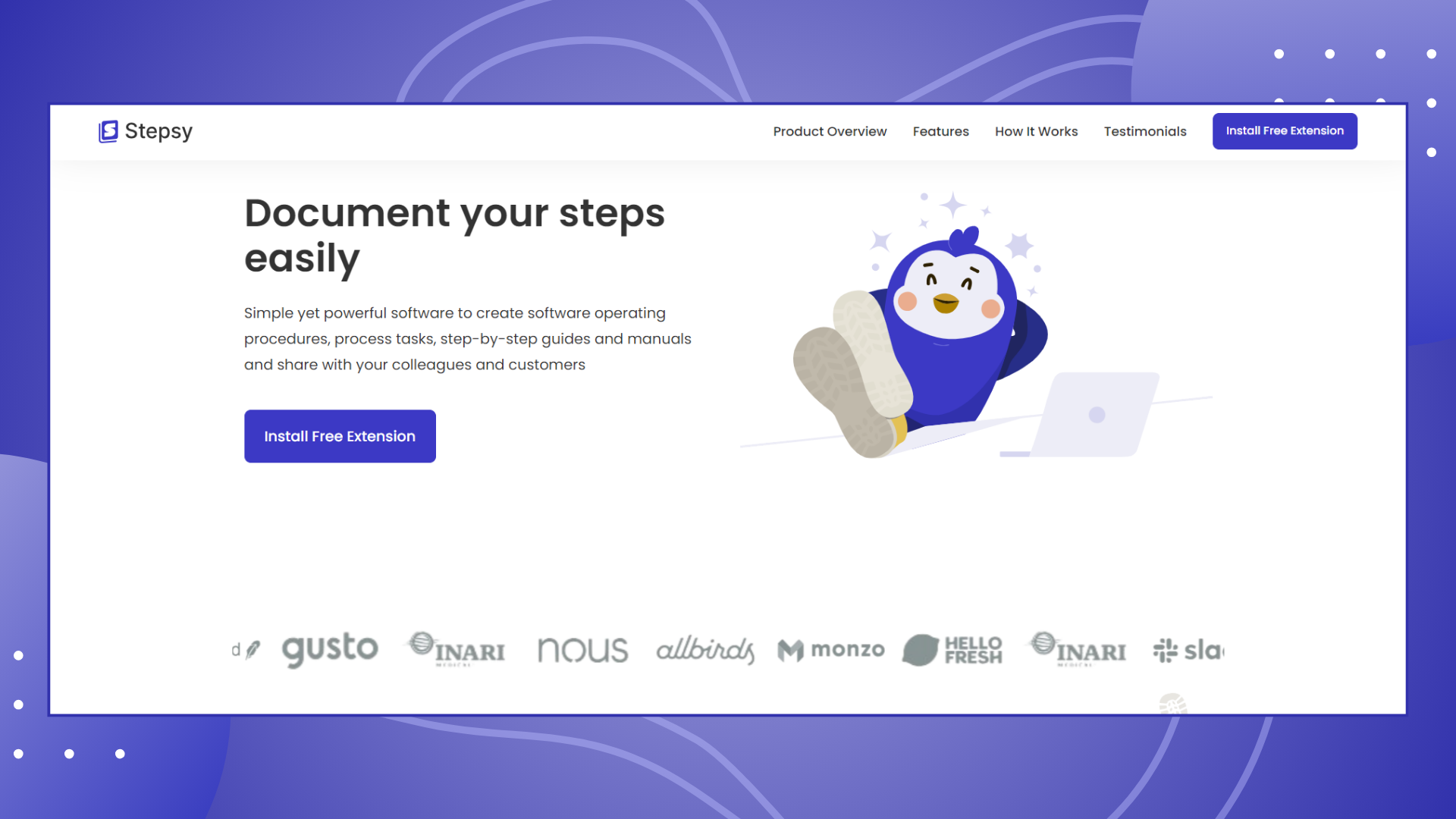
Stepsy Chrome extension is a simple yet powerful guide creator designed for professionals and teams who need to create step-by-step guides, SOPs, and process documentation with ease. It’s especially useful for those who are looking for a simple tool to start documenting their processes right away. Stepsy caters to businesses of all sizes, from small startups to large enterprises, looking to streamline their internal processes and knowledge sharing.
Key Features
📸 Automatic Screenshots: Stepsy automatically captures screenshots as you work, complete with step descriptions.
✨ Customizable Visuals: Edit your text and screenshots directly within Stepsy to create professional-looking guides.
⚙️ AI-Powered Content: Enhance your guides with clear, concise step descriptions and informative summaries generated by AI.
📥 Easy Sharing: Quickly share your finished guides with others by exporting them to your Google Drive.
🔐 Data Privacy: Rest assured that your screenshots and data remain secure. Stepsy processes everything within your browser and exports directly to YOUR Google Drive or YOUR local workstation.
Pros
- Easy to Use: Stepsy’s minimal and user-friendly interface caters to users of all technical abilities.
- Quick Onboarding: Just log in via your Google account to export your guides — no need to create an additional account.
- Team Work: The Team Plan enables companies to equip their entire team with seats.
- Seamless Integration: Enjoy efficient workflow with Stepsy’s smooth integration into Google Workspace.
- Cost-Effective: With a free subscription available and a reasonably priced paid subscription, it’s an affordable solution for users with various budgets.
Cons
- Web-Only Guides: Stepsy currently supports guide creation only for websites, not for desktop or mobile applications.
Pricing
Stepsy offers a free plan with some essential features and a 7-day free Pro trial — no credit card required. However, premium functionalities demand an upgrade to paid plans.
|
2. Trainual
Trainual is a software that centralizes company knowledge and SOPs. It allows businesses to standardize their operations, onboard new employees, and document workflows. Trainual is a compelling alternative to Tango if your focus extends beyond static documentation to include interactive training programs.
Key Features
📝 Process Documentation: Capture and organize the knowledge in your business in the form of SOPs, policies, templates, Wikis, and knowledge bases.
📚 Centralized Knowledge Hub: Trainual allows businesses to store all their training materials.
🔐 Access Management: All the stored data is shared selectively based on user roles.
✨ Customization: Customize when recording internal processes, with custom fields, rules, and objects.
Pros
- Track Metrics: Critical internal metrics can be efficiently tracked by admins through the platform’s reporting feature.
-
Integration Capabilities: Trainual integrates with popular business tools, adding automation and streamlining the process of creating documentation.
- Extension and App: This tool is available as a Chrome extension and desktop/mobile app.
Cons
- Overkill for Simple Guides: Trainual may be more feature-rich than what some businesses need if they’re only looking for a tool to create simple step-by-step process guides or SOPs.
- Pricing: This software is more expensive than some other alternatives, which could be a disadvantage for smaller businesses or teams that don’t need all of its advanced features.
Pricing
Trainual has no free plan.
|
3. Iorad
Overview
Iorad is a tool designed for creating interactive tutorials and step-by-step guides. It caters particularly well to teams who rely heavily on visual demonstrations for training and knowledge transfer. This tool’s ability to create engaging, interactive how-to guides gives it an edge for businesses focused on employee training and customer support.
Key Features
📸 Automatic Step Capture: Iorad records your on-screen actions, transforming them into clear, step-by-step instructions.
🎙️ Audio and Video Feature: Add depth to your guides by incorporating screen recordings with audio commentary.
✨ Visual Emphasis: Highlight important areas or protect sensitive data by blurring specific sections of your screen.
📤 Flexible Sharing Options: Easily distribute your guides through direct links, integration with learning management systems, or embedding on websites.
Pros
- Versatility: Iorad adapts to various industries and learning environments, from corporate training to education.
- Customizable Learning: Choose from different interactive modes to cater to diverse learning styles — watching, reading, or both.
- Engaging Presentation: Control how your audience experiences content with options like Watch It, Do It, Try It, and others.
Cons
- Privacy Concerns: Free plan users should be aware that tutorials are publicly accessible.
- Cost Considerations: Pricing structure may be a challenge for small teams or businesses with budget constraints.
- Learning Curve for Advanced Features: While basic functions are easy to use, mastering advanced capabilities might require additional training.
Pricing
| Iorad is free for personal use.
For business use:
For educational purposes:
For non-profit organizations:
|
4. Floik
Floik caters to building step-by-step guides and converting these guides into video tutorials or clickable demos. Its primary use cases include employee onboarding, customer support, and product guides, making it a handy tool for organizations looking to streamline the documentation of workflows and processes.
Key Features
📝 Edit guides: Users can add, reorder, delete, and edit steps. Also, it allows for screenshot uploading.
🔐 Redact sensitive data: Floik enables users to blur and redact information.
🎥 Interactive Elements: Users can click through product screenshots with callouts and annotations, watch embedded videos, and even interact with code snippets directly within the documentation.
✨ Custom Branding: Floik offers customization options, helping businesses maintain their visual identity in their documentation.
Pros
- Analytics & Insights: Track user behavior within your documentation and identify areas for improvement.
- Various Sharing Options: You can export and share your materials in various ways (download video or demo as a mp4 or GIF, export guide as a PDF, HTML, or markdown, share via link, etc.)
- AI voiceover: Floik can auto-generate the AI voiceover in multiple languages.
Cons
- Pricing for Advanced Features: Some users may find the pricing somewhat high for advanced features.
- Too Complex for Basic Guides: Floik’s focus on interactive elements might be overkill for simple guides.
Pricing
Fliok offers a free plan with some essential features. However, advanced functionalities demand an upgrade to paid plans.
|
5. Scribe
Scribe is another app like Tango that allows you to create guides by capturing your actions through web browser extensions. This software is excellent for teams that value efficiency and automation during training, onboarding, and SOP creation.
Key Features
📸 Automatic Workflow Capture: Scribe automatically captures each step of a process as users complete tasks, turning screenshots and actions into a visual and written guide without manual intervention.
⚙️ AI-Powered Generation: Scribe uses AI to instantly generate and edit step-by-step guides.
🔐 Sensitive Data Redaction: Users can automatically redact employee or customer data from screenshots.
✨ Custom Branding: Scribe enables you to add your company logo and colors to create on-brand documentation.
Pros
- Multi-Format Sharing: The ability to share via email, embed in your wiki or LMS, or export to PDF adds to Scribe’s flexibility.
- Tips and Alerts: Scribe allows you to add helpful tips and alerts within your guides, improving user experience.
- Data-Driven Insights: Gain valuable insights into how users interact with your guides through detailed analytics.
Cons
- Not for Complex Documentation: This tool may not be suitable for highly complex documentation.
- Limited free version: To access Scribe’s essential functionalities, users must upgrade to a premium subscription.
Pricing
Scribe provides a free plan with some basic features. If you want to get access to advanced functionalities, require an upgrade to paid plans.
|
6. Process Street
Process Street is an intuitive AI-powered platform that empowers users to design and execute precise, step-by-step workflows for diverse processes. It caters to businesses of all sizes that want to streamline their operations, improve team collaboration, and ensure consistent execution of key processes.
Key Features
📸 Visual Workflows: Process Street allows you to build extensive process documents enriched with checklists, images, videos, and more.
✨ Customization: This tool provides customization options for its templates.
🔗 Integration Capabilities: Process Street boasts a massive library of integrations with popular tools like Slack, Asana, and Zapier, allowing you to connect your procedures seamlessly with your existing ecosystem.
📝 Templates: Its library provides templates for various use cases, from employee onboarding to project management.
Pros
- Conditional Logic: The ability to add dynamic elements to workflows based on user responses makes it more adaptable than many other checklist-based tools.
- Process Automation: The automation feature helps teams save time and effort on repetitive tasks.
- Performance Tracking: Process Street offers robust KPI tracking, allowing you to monitor progress, evaluate performance, and identify areas for improvement.
Cons
- Cost for Smaller Teams: The pricing model may become costly for teams with limited budget that require more advanced features.
- Too Advanced for Simple Documentation: Users-beginners might find the interface overwhelming. A learning curve is also steeper compared to Tango.
- Limited Features in Free Version: Compared to other software like Tango, Process Street’s free version just gives you a taste of what the platform offers, advanced features are available only in paid plans.
Pricing
Process Street has a 14-day free Pro trial — no credit card required.
|
Conclusion
Choosing the right Tango alternatives depends on your specific needs. Fortunately, the market offers some incredible options to help you streamline your process documentation and guide creation. Before you choose your process documentation software, it is important to consider some key criteria to find the perfect fit. You should evaluate factors like user-friendliness, customization options, collaboration features, integration capabilities, and pricing.
Here is our list of 6 impressive Tango competitors:
- Stepsy: If you’re looking for a simple yet powerful tool that captures guides with screenshots on every click, Stepsy delivers an intuitive experience perfect for SOPs and how-to guides.
- Trainual: This is your go-to solution if your focus extends beyond static documentation and you need interactive training programs.
- Iorad: For those who require a more interactive tutorial experience, Iorad stands out with its ability to make step-by-step documentation that’s both engaging and flexible.
- Floik: It caters to creating step-by-step guides and converting these guides into video tutorials or clickable demos.
- Scribe: This tool, with its AI-driven automation, is the choice for automatically creating guides with screenshots.
- Process Street: It is a powerful choice with its conditional logic, integrations, and visual workflow management.
Ultimately, the best choice depends on your specific requirements, team size, and budget. Take the time to explore these options, and you’ll find the perfect fit to elevate your documentation process in 2025!


