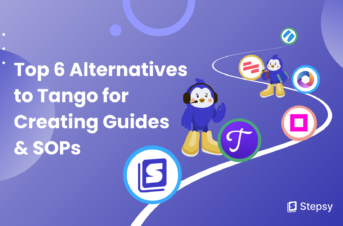Top 6 Alternatives to Trainual for 2025

 Iryna Smuk • 03 Sep 2024
Iryna Smuk • 03 Sep 2024
Imagine you’re building a house. A strong foundation is essential for a sturdy structure. If we’re talking about business, this foundation is employee onboarding and training. Trainual has long been a popular tool for laying this groundwork, offering a streamlined approach to employee education. But what if you’re looking for a more tailored solution? Perhaps you need more flexibility, a lower price point, or specific features that Trainual doesn’t provide.
This guide is your roadmap to discovering the best Trainual alternatives in 2025. We’ve selected these options based on their feature set, documentation style, ease of use, pricing, and scalability. Here you’ll find various solutions, whether you’re a small startup or a large enterprise.
Why Consider Trainual Alternatives?
Trainual enables businesses to document roles and responsibilities, craft how-to guides, SOPs, onboarding materials, process documentation, and manuals as well as record employee policies, playbooks, and handbooks.
While Trainual is widely appreciated for its user-friendly interface and useful features, businesses often find themselves exploring competitors for several reasons. Here are some common causes why businesses might seek Trainual alternatives:
- Cost: Trainual’s pricing structure might not fit within your budget, especially if you’re a small business or operating on a tight budget.
- Complexity: You may need a more complex onboarding solution than Trainual, or you may require just a simple documentation tool.
- Specific Features: You may demand features that Trainual doesn’t offer, such as advanced reporting capabilities, gamification elements, or integration with specific third-party tools.
- Limitations: Some users have reported limitations in Trainual’s customization options, content creation tools, or support services.
Thus, it is important to explore the market to identify a tool that addresses these potential shortcomings and provides an all-in-one solution for you and your team.
The 6 Best Trainual Alternatives in 2025 for Training and Onboarding
1. Stepsy
Overview
Stepsy is a simple solution for creating clear and effective step-by-step guides, SOPs, process tasks, or manuals. This Chrome extension enables users to share them effortlessly with colleagues, teams, and clients. With its intuitive interface and powerful features, you can generate screenshots with every click in the web browser. Stepsy is ideal for businesses looking to streamline their training, onboarding, and knowledge-sharing processes.
Key Features
📸 Capture Your Steps with Screenshots: Stepsy automatically takes screenshots as you work and generates descriptive labels for each step.
✨ Personalize Your Screenshots: No need for additional tools — Stepsy includes a built-in image editor for customizing your guides.
⚙️ AI-Powered Enhancement: Stepsy’s AI technology improves your guides by generating concise and informative step descriptions and summaries.
📥 Easy Sharing: Share your guides online by exporting them to your Google Drive.
🔐 Secure Storage: Your screenshots remain private and are only stored on YOUR Google Drive or LOCAL workstation.
Pros
- Easy to Use: Stepsy’s interface is easy to navigate, making it accessible to everyone.
- Quick Setup: There is no need to create an additional account — just log in via your Google account to export your guides.
- Team-Friendly: The Team Plan allows companies to share Stepsy with their entire team for efficient process documentation.
- Wide Applications: Stepsy is suitable for businesses of all sizes and industries.
- Google Workspace Compatibility: Stepsy seamlessly integrates with Google Workspace for a smooth workflow.
Cons
- Web-Based Limitations: Stepsy is currently focused on creating guides for websites and doesn’t support desktop or mobile applications.
Pricing
|
2. Process Street
Process Street is a software that helps businesses improve their efficiency by creating and managing workflows, checklists, and standard operating procedures (SOPs). It’s designed for businesses of all sizes that want to improve efficiency, teamwork, and consistency in their operations.
Key Features
📸 Visual Process Creation: Process Street allows users to create detailed process documents with checklists, images, and videos.
📝 Pre-Built Templates: Choose from a variety of templates for tasks like onboarding new employees and project management.
✨ Customization Options: You can tailor Process Street’s templates to fit your training needs.
🔗 Integration Capabilities: This platform boasts a massive library of integrations with popular tools like Slack, Asana, and Zapier, allowing you to connect your procedures with your existing ecosystem.
📚 Templates: Its library provides templates for various use cases, from employee onboarding to project management.
Pros
- Conditional Logic: Process Street enables users to build dynamic workflows based on user input.
- Automation: This platform saves time and effort with its automation of repetitive tasks.
- Performance Tracking: With Process Street, it is easy to monitor progress, evaluate results, and identify areas for improvement.
Cons
- Pricey Solution: The pricing may be high for smaller teams that need advanced functionalities.
- Steep Learning Curve: For those who are new to BPM software or automation concepts, it might be difficult to start using this software.
- Limited Free Version: Process Street’s free version offers limited features. Advanced features are available only in paid subscriptions.
Pricing
Process Street has a 14-day free Pro trial without needing a credit card to try paid plans.
|
3. Whale
Whale is another Trainual alternative for company documentation and training. It helps to centralize company knowledge and train teams effectively with AI assistance, screen recording, and pre-made templates for standard operating procedures (SOPs). This software focuses on features that help teams work together more efficiently.
Key Features
📸 Generate Guides: You can automatically generate a step-by-step tutorial to explain your workflow in any web-based software.
🖊 Content Editor: It is easy to edit training material by adding text, videos, GIFs, images, etc.
✨ Brand Customization: This tool allows for customization and branding of your Whale environment.
📚 Templates: You can use Whale’s SOP, process, and policy templates for numerous purposes.
Pros
- Integration Capabilities: Whale integrates with your various apps like Slack, Asana, HubSpot, and more.
- Interactive Training: Whale’s AI feature can build dynamic quizzes from your documented procedures.
- Analytics and Version Control: This training software provides analytics and version control to keep your processes up-to-date.
Cons
- More Basic Statistics: While Whale allows tracking statistics, it is more basic than in Trainual.
- Simpler Training Solutions: If your focus is on having comprehensive training quizzes, then Whale may be somehow limited, as it only has multiple-choice question options.
Pricing
Whale provides a free version with some basic features. To unlock advanced functionalities, you’ll need a paid subscription.
|
4. Scribe
With the Scribe web extension, users can easily create step-by-step guides for employee training and onboarding. The tool is particularly known for its ability to capture live interactions on your screen and convert them into step-by-step guides.
Key Features
📸 Effortless Process Recording: Scribe automatically captures every step of a task, creating visual guides with screenshots and descriptions.
🔗 Versatile Integration: Scribe allows connecting Scribe with popular tools like Notion, Slack, and more.
✨ Customizable Content: Users can tailor their guides by rearranging, removing, or adding steps and annotating screenshots.
⚙️ Efficient Automation: With this tool, creating training content is faster than with Trainual.
Pros
- Versatile sharing options: Scribe offers flexible sharing options, allowing you to send guides via email, embed them in the company’s wiki or learning management system (LMS), or export them as PDFs.
- Enhanced user experience: This extension enables you to add helpful tips and alerts to your guides, making them more informative and user-friendly.
- Data-driven insights: Scribe provides valuable analytics that help understand how users interact with guides.
Cons
- Not for Complex Documentation: This tool may not be suitable for highly complex documentation.
- Pricing Plans: For businesses smaller than enterprises, Scribe Pro may be expensive.
Pricing
Scribe offers a free plan with limited features. For access to advanced functionalities, you’ll need to upgrade to one of the paid plans.
|
5. TalentLMS
TalentLMS is a cloud-based learning management software that allows companies to create, manage, and deliver online training courses. It offers a user-friendly interface and customizable learning experiences. The platform also offers compliance tracking and progress reporting capabilities.
Key Features
📝 Fully Customizable Training: Users can customize their training programs to meet specific needs and preferences.
📍 Global Accessibility: TalentLMS provides localized remote learning experiences, ensuring learners can access training at their own pace and in their preferred time zone.
🎲 Gamification for Motivation: This learning platform supports gamification badges to encourage interactive learning, provide a sense of achievement, and make learning fun.
📲 Diverse Content Formats: You can choose from various content formats, including text, audio, and video, to create engaging training experiences.
Pros
- Versatile Training Options: TalentLMS offers a wide range of training options, including user onboarding, remote training, compliance training, and employee training.
- Effortless Progress Tracking: This cloud-based LMS provides detailed progress reports, allowing businesses to monitor learner development effectively.
- Multi-Device Compatibility: You can access training on any device, including web, desktop, phone, and tablet.
Cons
-
Complex Reporting: The reporting functionality can be challenging to navigate and understand.
-
Additional Integration Costs: Integrating with certain external tools may incur additional costs.
-
Not a Comprehensive Process Management Tool: While TalentLMS is excellent for new hire training, it may not be suitable for building company-wide procedures and processes.
Pricing
TalentLMS offers a free plan for up to 10 users and 5 courses per month. Paid subscription prices grow with the increase in the number of users.
|
6. Document360
Document360, another Trainual competitor, is a platform designed for creating and managing a wide range of documentation, including knowledge bases, technical documentation, API documentation, user manuals, SOPs, and wikis. The platform is tailored to simplify the entire documentation process.
Key Features
📝 Organized Workspaces: Create and manage separate documentation for different product packages to target specific buyer segments.
✨ Branding Customization: Users can customize their knowledge base to align with their brand identity and create a professional look.
🔗 Collaborative Commenting: Users can collaborate with team members to write and review articles in real time.
⏳ Automatic Saving: Avoid losing content with Document360’s automatic save feature.
Pros
- Multimedia Integration: It is possible to embed images and videos from your device or third-party platforms.
- Templates: Document360 has numerous article templates to ensure consistent structure, style, format, and design.
- Activity Tracking: Monitor team activity and access detailed logs within the knowledge base portal.
Cons
-
Higher Pricing: Document360’s pricing model may be challenging for small businesses or startups with limited budgets.
-
Customization Complexity: While customization is a strength, advanced customization options may require technical knowledge.
Pricing
Document360 provides a free plan for some essential features. Additionally, this platform has a startup program of 6 months free across paid plans along with mentorship, resources, and more.
|
How to Choose the Right Alternative for Onboarding New Employees
Selecting the right training and onboarding software depends on a variety of factors that are unique to your business. To make the best decision, start by considering the size of your company:
- Small Businesses: Look for tools that are easy to use and affordable, with a focus on core features.
- Medium-Sized Businesses: Consider tools that offer a balance of features, scalability, and pricing.
- Large Enterprises: Evaluate tools with advanced features, robust integrations, and the ability to handle large user bases.
Budget is another important factor. It is essential to choose the plan that aligns with your financial constraints without compromising on the features you need.
Next, assess your specific requirements. Here are some of them you should decide on:
- Feature Set: Identify the essential features you need, such as automation of documentation, gamification, advanced reporting, or integration with specific tools.
- Ease of Use: Consider the tool’s user interface and how intuitive it is for your team.
- Scalability: Evaluate if you need the tool to grow along with your business and handle future education and training needs.
Hence, make an informed decision and select the tools that best align with your organization’s goals and requirements.
Conclusion
While Trainual has been a popular choice, exploring alternatives can reveal options that better suit your organization’s specific needs.
If you are looking for Trainual alternatives, here is our list of software options, each catering to different business needs:
- Stepsy: Ideal for small to medium-sized businesses looking for a simple, efficient tool to automatically generate step-by-step guides with screenshots.
- Process Street: Best for teams that need to create and manage workflows, checklists, and SOPs.
- Whale: Perfect for organizations focused on continuous training and knowledge sharing.
- Scribe: Similar to Stepsy, it creates step-by-step guides and process documentation.
- TalentLMS: Suited for companies that need a learning management system (LMS) for training and onboarding with advanced features and scalability.
- Document360: Best for businesses that need to create and manage comprehensive knowledge bases, technical documentation, and SOPs.
Each of these Trainual alternatives offers unique strengths, making them viable Trainual alternatives. We encourage you to carefully consider factors like company size, budget, and specific requirements to identify the perfect tool to streamline your training and onboarding processes.
With the right tool, you can enhance your training and documentation processes, ensuring a smoother and more efficient workflow for your organization.