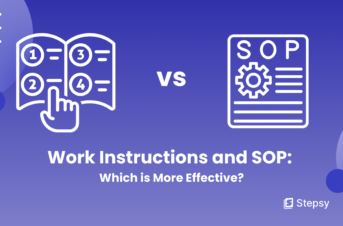Top Google Chrome Extensions for Business Process Management Productivity

 Iryna Smuk • 11 Jul 2024
Iryna Smuk • 11 Jul 2024
Do you juggle multiple tasks at once — inventory, client proposals, project deadlines, team collaboration, or invoicing? You’re not alone here. This juggling act is the reality for many businesses. Unfortunately, it’s causing inefficiencies and hurdles.
But what if there was a solution to simplify these processes and make information and tasks flow effortlessly? That’s where business process management (BPM) with its valuable software comes in.
BPM employs methods to discover, model, analyze, measure, improve, and optimize business strategies and workflows. It’s akin to a well-programmed system, where every action triggers the next without hiccups. But even the most efficient machine can benefit from the right tools.
So, get ready to discover the best Google Chrome extensions for productivity that will transform your business process management and help you tame the complexity of your operations.
Overview of Chrome Extensions for BPM
In BPM, Chrome extensions are functionality that can be bolted onto your existing processes. Thus, let’s unveil the prime benefits they bring:
- Efficiency: Extensions can automate repetitive tasks, so your team can focus on the strategic stuff.
- Collaboration: Communication and information sharing become easy with extensions that do on-spot updates and task organization within your team.
- Accuracy: Data validation and error-checking extensions can reduce mistakes and guarantee the data used in your processes is correct.
- Accessibility: Accessing and managing your BPM system is a breeze with extensions that give you one-click access to key capabilities.
- Customization: With the huge library of useful Chrome extensions, you can customize your BPM experience to your specific needs and process flows.
Since integrating Chrome extensions into your BPM practices can significantly enhance process optimization, here are some examples of how they can make a real difference:
| Process | Implementation of Extensions |
| Task Management | Extensions can streamline the organization of tasks. They allow teams to create, assign, and track tasks within their browsers. |
| Process Automation | Repetitive tasks within your workflows can be automated by extensions, freeing up your team to focus on more complex activities. |
| Process Documentation | They can help you capture and organize information from your browser, making it easier to document processes and gather resources. |
| Reporting and Analytics | Some extensions provide data visualization or reporting capabilities, allowing you to gain insights into your business process management directly in your browser. |
| Communication and Collaboration | They can enhance communication by providing quick access to messaging platforms and optimizing virtual meetings, making your team stay connected. |
Criteria for Choosing BPM Chrome Extensions
To supercharge your operational workflows, you should select the right extensions for the Chrome browser. One of the most important factors is alignment with your needs. First and foremost, identify the specific pain points or areas you want to improve. Then install extensions that offer components directly addressing those needs.
Before downloading them, ask yourself one question — does this tool provide real value to my processes? Such an approach will help you evaluate what extension is worth for you.
Compatibility with your web browser and BPM software is also important. Likewise, data security should be the decision point. Be mindful of the data permissions and extension requests.
Lastly, the extension should be user-friendly. It will significantly reduce the learning curve and allow your team to start using the extension right away.
What are the Best Chrome Extensions for Productivity in BPM?
- Process Documentation — Stepsy
- Project and Task Management — Asana
- Process Automation — Zapier
- Typing Automation — Text Blaze
- Tab Management — Session Buddy
- Time Management — Clockify
- Writing and Communication — Grammarly
- Process Visualization — Lucidchart Diagrams
8 Chrome Extensions for Business Process Management
Stepsy — Process Documentation

Stepsy is a guide creator. This tool can generate step-by-step guides with screenshots on every click in the web browser. As making effective documentation is considered one of the biggest challenges in business process management, Stepsy offers a solution for automating this procedure.
With this user-friendly extension, you can create not only step-by-step guides but also SOPs, process tasks, and manuals. Your guide quickly becomes shareable online via your own Google Drive. Plus, if you want to have consistent documentation, use Stepsy to ensure that all process documentation adheres to the same format and standards.
Another advantage of Stepsy is that screenshots and data never leave your browser. This ensures sensitive information remains within your organization’s control.
| Stepsy has a free plan with some essential features. However, premium functionalities demand an upgrade to paid plans starting at $7 per month. |
Asana — Project and Task Management

As we all know, a task manager is the key to productivity (if you actually use it). So, here is our recommendation — the Asana Chrome extension that allows you to easily organize and coordinate work from wherever you are on a webpage while using the Chrome browser. With this extension, you can make tasks from any webpage, email, or selected text or URLs. Asana enables you to search, edit, complete, and add collaborators to your assignments without context-switching.
Its benefits for BPM include project management, not to mention workflow customization and integration with other tools and platforms.
| Asana offers a free plan, with basic features, that suits for individuals and small teams. Paid plans for growing teams start at $10.99 per month (billed annually). |
Zapier — Process Automation

Zapier is a workflow automation platform. It supports thousands of the most popular apps. Automated procedures — Zaps — are simple to set up and connect the apps you use most frequently. For example, you can save websites to a table so you can keep track of leads, recruits, or real estate, or look up data from any app and display it in the Chrome extension without having to switch tabs or log into other apps.
Additionally, with AI-powered actions, you can give Zapier instructions in natural language, and it will use AI to carry them out. This extension acts as a personal assistant who understands your needs.
| You can automate basic workflows with 100 tasks per month for free. Yet for advanced automation of procedures, you will need to switch to one of the paid plans, starting at $19.99 per month (billed annually). |
Text Blaze — Typing Automation

At first, crafting each sentence might feel purposeful, but soon, your fingers become a broken record, stuck on a loop of repetitive typing. Text Blaze is here to automate this activity. You can create shortcut snippets to replace most common phrases or sentences (for example, standard greetings, canned responses, text, calendar links, or signatures) and use them on any website. Its customization options also enable you to format and style your templates.
Generally, Text Blaze can enhance BPM by streamlining communication, improving documentation quality, and increasing productivity. Besides, the collaboration feature makes it possible to work together on shared snippets to guarantee your team always hits the right notes in your messaging.
| Text Blaze is free of charge for limited options, Pro Plan starts at $2.99 per month (billed annually). |
Session Buddy — Tab Management

If you think of your browser tabs as a cluttered desk, full of half-finished projects and forgotten tasks, all competing for your attention, Session Buddy is your lifesaver. This extension is a tab manager that allows you to save open tabs as collections that can be easily restored later. On top of that, with Session Buddy, you can manage all open tabs in one place and recover your open tabs after a crash.
It is considered a business process management piece of software because it helps organize tabs and bookmarks into categories for better access and coordination of resources related to specific processes or projects. We know that productivity is a cornerstone of BPM, so use Session Buddy to reduce time spent searching for previously visited pages or important resources.
| Session Buddy is a free extension. |
Clockify — Time Management
 Clockify is a time-tracking extension. You can assign tracked time to specific projects and tasks, which provides insights into project timelines and resource allocation. Moreover, this tool allows you to generate reports to visualize how your team spends their time, identify bottlenecks, and optimize your procedures.
Clockify is a time-tracking extension. You can assign tracked time to specific projects and tasks, which provides insights into project timelines and resource allocation. Moreover, this tool allows you to generate reports to visualize how your team spends their time, identify bottlenecks, and optimize your procedures.
Considering that effective time planning is critical for successful business process management, Clockify allows tracking time spent on each step of processes. For example, you can use this extension to track the total time spent on specific activities or the whole project to ensure you stay on schedule and identify potential delays early on. If you need to determine which team members are overloaded, Clockify will give you an analysis so that you can adjust their workload.
| Clockify’s free version provides some essential features. However, advanced functionalities require upgrading to paid plans, which start at $4.99 per month. |
Grammarly — Writing and Communication

Grammarly is a very popular writing assistant for those who care about clarity and professionalism of communication. This tool goes beyond basic spell-checking. It offers a complex suite of features to improve your writing with advanced grammar checking.
The key benefit of Grammarly is that you don’t have to open this extension to check your text. Simply start writing, and it will identify and correct grammatical errors, sentence structure issues, and punctuation mistakes. It also offers synonyms and provides suggestions to improve the clarity and conciseness of your writing.
BPM practices require clear and concise communication, as misunderstandings can lead to delays and errors. Grammarly Chrome extension ensures your documentation, emails, and other written communication are error-free, easy to understand, and free of ambiguity.
| Grammarly offers a free plan, with basic features. Paid plans start at $12 per month (billed annually). |
Lucidchart Diagrams — Process Visualization
 Lucidchart Diagrams is a web-based diagramming tool. You can create flowcharts, UML, mind maps, process maps, and other visual representations. It allows you to work together with your team and clients in real-time.
Lucidchart Diagrams is a web-based diagramming tool. You can create flowcharts, UML, mind maps, process maps, and other visual representations. It allows you to work together with your team and clients in real-time.
For BPM, it helps create detailed process maps to visualize and understand complex processes. You can also use it for designing and documenting workflows to improve clarity and communication. Furthermore, Lucidchart supports integration with other software (GDrive, Slack, Box, Confluence, JIRA, HipChat, and Jiveto) to enhance productivity and streamline processes.
| Lucidchart Diagrams is free of charge with paid features, which start at $7.95 per month. |
How to Maximize the Use of BPM Productivity Chrome Extensions
To squeeze every last drop of value out of BPM Chrome extensions (like a lemon), it is important to effectively integrate multiple extensions. On top of that, you need to create training and onboarding for team members.
Here are some tips to maximize the potential of business process management software:
- Compatibility: Ensure that the extensions you choose can work together seamlessly without causing conflicts.
- Workflow Plan: Map out how different extensions will be used in your workflow to avoid redundancy and maximize efficiency.
- Updates: Keep all extensions updated to benefit from the latest features and security improvements.
- Training: Provide competent training sessions for new team members on how to use BPM Chrome extensions effectively.
- Continuous Exploration: Always search for new tools that can boost your work.
Future Trends in BPM and Chrome Extensions for Productivity
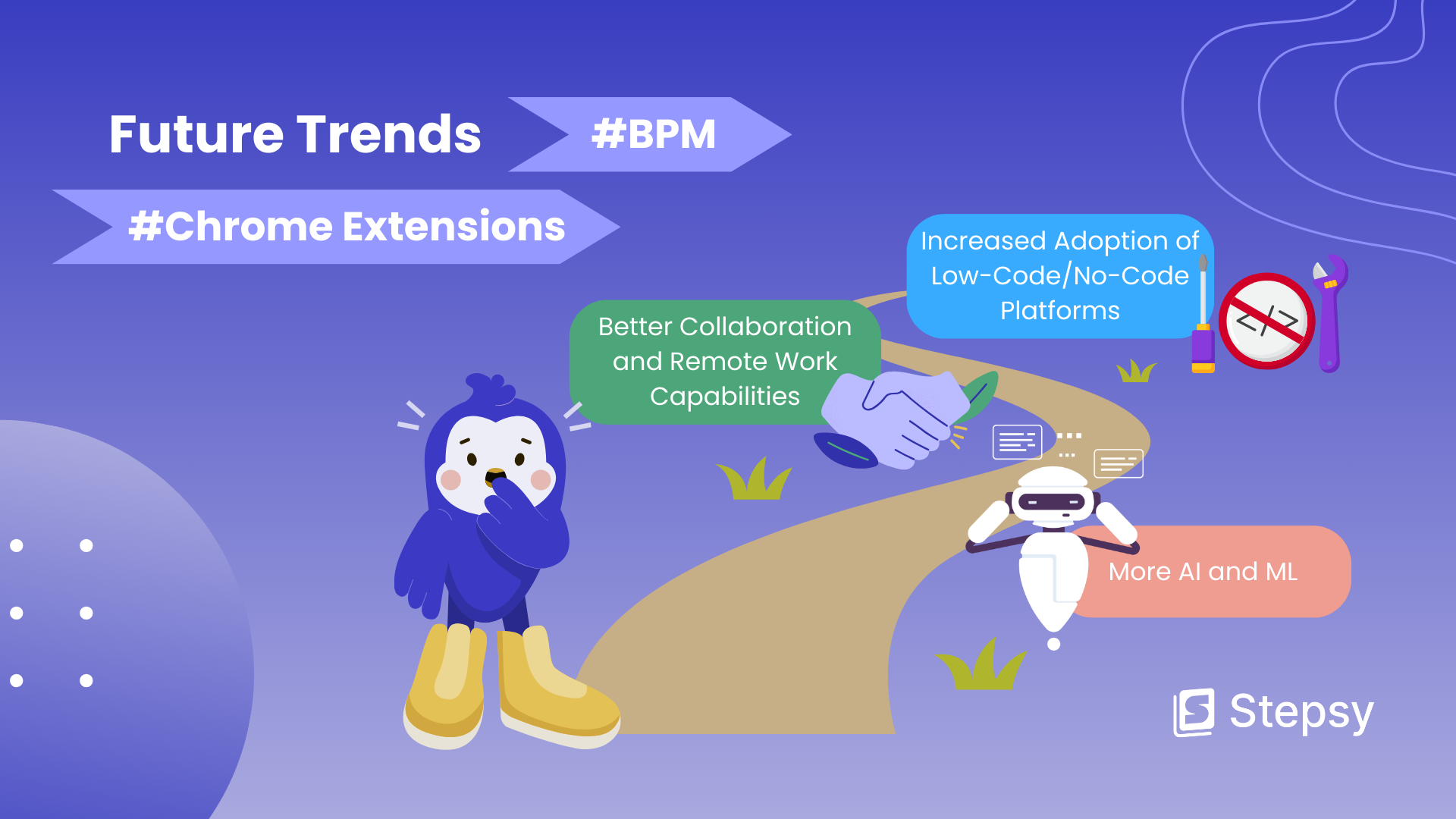
As we look ahead, new workflow management tools are continuously emerging. Technologies and innovative developments generate fresh approaches to enhance productivity and streamline procedures.
Here, we present some of our assumptions regarding future trends in business process management and Chrome extensions:
- More Artificial Intelligence and Machine Learning: They are set to revolutionize BPM with advanced analytics, predictive insights, automated decision-making, intelligent task automation, and real-time process optimization.
- Increased Adoption of Low-Code/No-Code Platforms: Such platforms have already democratized BPM and will become even more prevalent. They allow users to create and manage business operations without extensive coding knowledge.
- Better Collaboration and Remote Work Capabilities: The shift towards remote work is driving the demand for tools that facilitate smooth collaboration. Future BPM Chrome extensions will focus more on enhancing remote work capabilities, so teams can work effectively, regardless of their physical location.
Conclusion
Hence, integrating BPM tools is significant if you want your productivity to be consistent, unlike a roller coaster, with periods of intense activity followed by long lulls. The Chrome productivity extensions we recommended offer powerful capabilities such as automation, effortless process documentation, better collaboration, and more.
We encourage you to use our criterion for choosing the best Chrome extensions for work, along with tips for maximizing their value for your workflow.
As the Chrome Web Store offers tons of solutions for different purposes, find those that will truly help you!